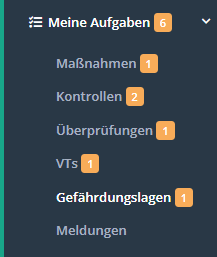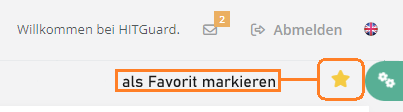Hauptseite/en: Unterschied zwischen den Versionen
Weitere Optionen
Faha (Diskussion | Beiträge) Keine Bearbeitungszusammenfassung |
Faha (Diskussion | Beiträge) Die Seite wurde neu angelegt: „For example, answered processing activities are displayed only to users who are Data Protection Professionals or Experts and are currently in the Data Protecti…“ |
||
| Zeile 36: | Zeile 36: | ||
The letter in the upper right corner informs professionals and experts about tasks that have been reported completed and are waiting for completion/review. The tasks always refer to the current management system only. In addition, the tasks are only displayed to users who are authorized to edit them. | The letter in the upper right corner informs professionals and experts about tasks that have been reported completed and are waiting for completion/review. The tasks always refer to the current management system only. In addition, the tasks are only displayed to users who are authorized to edit them. | ||
For example, answered processing activities are displayed only to users who are Data Protection Professionals or Experts and are currently in the Data Protection Management System. | |||
[[Datei:Management Briefchen.png|left|thumb|500px|Management Aufgaben]] <br clear=all> | [[Datei:Management Briefchen.png|left|thumb|500px|Management Aufgaben]] <br clear=all> | ||
Version vom 14. Februar 2022, 08:30 Uhr
Welcome to HITGuard Help!
Here you will learn everything about risk management in management systems tailored to the maturity level and needs of your organization, including the ability to structure and archive your know-how in knowledge databases on risks, threats, measures and controls.
You can also use HITGuard for workflow-based support of progress and control surveys as part of tracking processes, e.g. after audits. Benefit from workflow-based request-reply mechanisms for execution control and progress tracking on various topics and interact efficiently with your colleagues.
Similarly, you benefit from a centralized collection of your data protection processing activities and workflow-driven collaboration to maintain these registers.
Menu Navigation
All modules and their menu items are explained here.
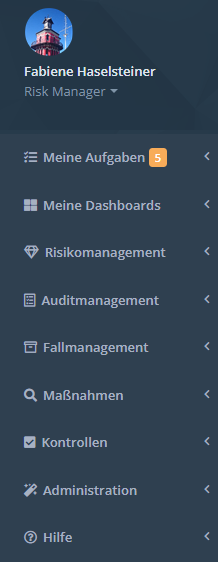
My Tasks
Under "My Tasks" you will find the tasks you have to complete in your role as a Practitioner. The menu on the left shows you at a glance if you have any pending tasks (orange number badge).
Current management tasks
The letter in the upper right corner informs professionals and experts about tasks that have been reported completed and are waiting for completion/review. The tasks always refer to the current management system only. In addition, the tasks are only displayed to users who are authorized to edit them.
For example, answered processing activities are displayed only to users who are Data Protection Professionals or Experts and are currently in the Data Protection Management System.
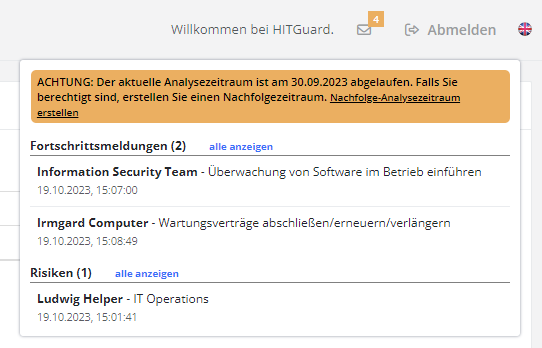
Die Aufgaben werden in folgende Punkte unterteilt:
- Risikomanagement
- Schutzbedarfsanalysen
- Schutzbedarfsanalysen des aktuellen Managementsystems die beantwortet wurden.
- Schwachstellenanalysen
- Schwachstellenanalysen des aktuellen Managementsystems die beantwortet wurden.
- Gefährdungslagen
- Gefährdungslagen des aktuellen Managementsystems die neu eingereicht oder retourniert wurden.
- Maßnahmen
- Fortschrittsmeldungen
- Fortschrittsmeldungen des aktuellen Managementsystems die die beantwortet wurden.
- Datenschutzmanagementsysteme
- Verarbeitungstätigkeiten
- Verarbeitungstätigkeiten des aktuellen Managementsystems die beantwortet wurden.
- Fallmanagementsysteme
- Nicht zugewiesene Meldungen:
- Meldungen des aktuellen Managementsystems denen noch kein User zugewiesen wurde. Ist ein Betreuungsteam hinterlegt, werden diese nur den Teammitgliedern angezeigt.
- Mir zugewiesene Meldungen:
- Offene Meldungen des aktuellen Managementsystems die dem aktuellen User zugewiesen sind. Geschlossene und Beantwortete Meldungen werden nicht angezeigt.
My Dashboards
Dashboards are used to get an overview of the management systems. By default, each management system has a dashboard for risk management, for measures, and for controls. Data protection management systems also have a data protection dashboard and case management systems have a case management dashboard. However, only dashboards for which the user is authorized are displayed.
In order for a user to access a dashboard, they need the "Expert", "Professional" or "Observer" role in the respective module. Thus, to view the Risk Management dashboard, at least the "Professional" role in Risk Management is required.
Additional dashboards can also be created and configured. It is possible to make these accessible only to oneself by marking them as "Private". Dashboards that are not marked as "Private" are visible to all authorized members of the management system.
Users can mark a dashboard as a favorite in each management system. This dashboard will be ranked first for the user and displayed when the user logs in. To mark it, click the star next to the dashboard configuration.
How to create and edit dashboards, as well as information on the Key Performance Indicators (KPI's) for each dashboard can be found here:
Risk management
- Risk Policy
- Structural analysis
- Protection needs
- Vulnerabilities
- Risk evaluation
- Risk treatment
- Reports for the Risk management
Audit management
Case management
Measures
Controls
Data protection
Administration
- User and User-role-assignment
- Teams
- Global settings
- Management systems
- OrgUnits
- Resources
- Data categories
- Processes
- Knowledge bases
- Standards and norms
- Dokumente
- Data import
- Jobs
Help
Under this menu item you will find the introduction "Getting started", which can restart the intro for HITGuard at any time.
Under the menu item "Online Help" you will find our help directly integrated in HITGuard.
If there is an info icon in the lower left corner, it can be clicked to start a short introduction to the current page.
User Guides
FAQ
Glossar
Working with the tables and symbols
Experts or Professionals
Administrators or Experts
How To Start
Release Notes
Release Notes from the years 2017 and 2018 were directly integrated into the help.