Workflow Maßnahme/en: Unterschied zwischen den Versionen
Weitere Optionen
Übernehme Bearbeitung einer neuen Version der Quellseite |
Übernehme Bearbeitung einer neuen Version der Quellseite |
||
| (4 dazwischenliegende Versionen von 2 Benutzern werden nicht angezeigt) | |||
| Zeile 4: | Zeile 4: | ||
====How can a measure be created?==== | ====How can a measure be created?==== | ||
Practitioners can submit new measures under My tasks > Measures | Practitioners can submit new measures under My tasks > Measures, during the self assessment of a review, or during the submission or assessment of a risk/opportunity. Experts and Professionals can freely create measures, create them in the course of interviews for reviews, create them directly out of a risk or opportunity for its treatment, or create them individually or in bulk in the context of a case management dossier. Experts and Professionals can decide between freely creating a measure or creating it from a knowledge base template.<p>In any case, measures are set to the state "Open" by Experts or Professionals, which makes them ready for implementation. | ||
====Where does a measure's progress come from?==== | ====Where does a measure's progress come from?==== | ||
There are two possibilities for this: first, Experts and Professionals can request progress reports from responsibles. Second, responsibles can be enabled to proactively report their progress.<p>In any case, the progress must be accepted by an Expert or Professional before it can be reported anew. | There are two possibilities for this: first, Experts and Professionals can request progress reports from responsibles. Second, responsibles can be enabled to proactively report their progress.<p>In any case, the progress must be accepted by an Expert or Professional before it can be reported anew. | ||
====Who receives an e-mail when?==== | |||
= | <b>Responsible:</b> | ||
<b> | *Receives an e-mail when the measure is created or set to the state "Open" (if the setting "information mail when allocating measures" is selected). | ||
*Receives an e-mail when the deadline of a measure is reached. | |||
*Receives an e-mail when the progress of a measure is requested or the request is pulled back. | |||
*Receives an e-mail for delegated progress reports when the filled in report is returned to them. | |||
<b> | *Receives an e-mail when the progress report was edited extracurricularly by an authorized user. | ||
<b>Delegated to:</b> | |||
<b> | *Receives an e-mail when they are delegated a progress report for them to fill in. | ||
*Receives an e-mail when a delegated progress report no longer needs to be filled in. | |||
<b>Management system responsible:</b> | |||
*Receives an e-mail when a new measure is submitted. | |||
*Receives an e-mail when the deadline of a measure is reached, if this is configured under Measures > Settings. | |||
====Additional links==== | ====Additional links==== | ||
Aktuelle Version vom 14. April 2025, 11:32 Uhr
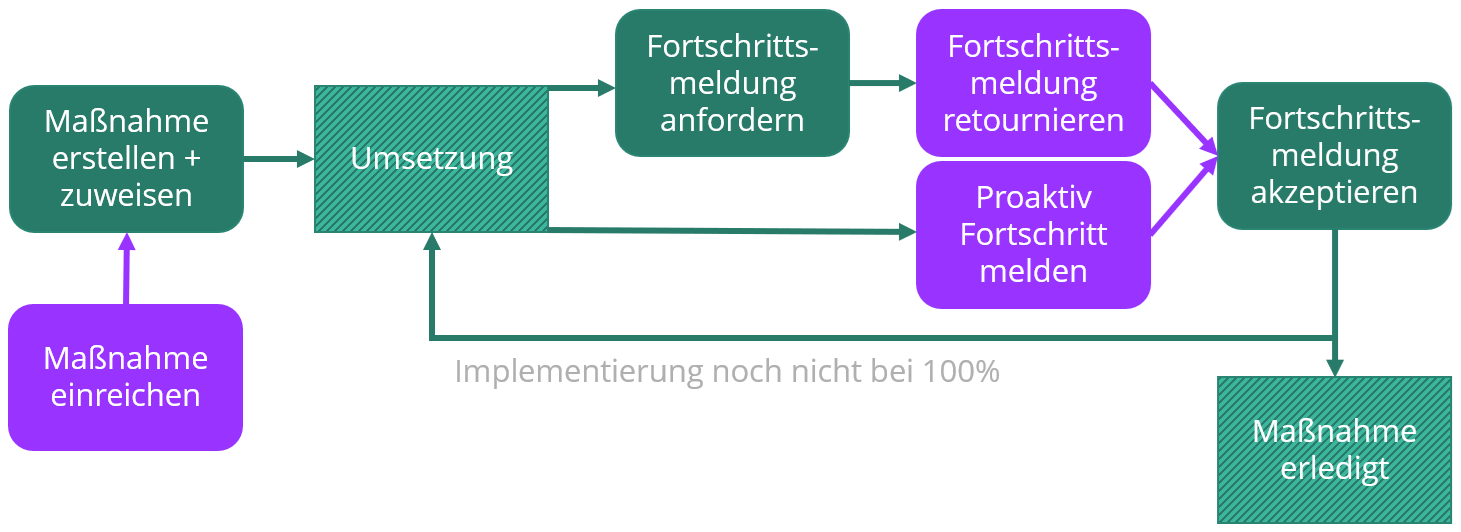
What is a measure?
A measure is usually a task to be performed once, which is created in HITGuard and assigned to a person responsible for implementation.
How can a measure be created?
Practitioners can submit new measures under My tasks > Measures, during the self assessment of a review, or during the submission or assessment of a risk/opportunity. Experts and Professionals can freely create measures, create them in the course of interviews for reviews, create them directly out of a risk or opportunity for its treatment, or create them individually or in bulk in the context of a case management dossier. Experts and Professionals can decide between freely creating a measure or creating it from a knowledge base template.
In any case, measures are set to the state "Open" by Experts or Professionals, which makes them ready for implementation.
Where does a measure's progress come from?
There are two possibilities for this: first, Experts and Professionals can request progress reports from responsibles. Second, responsibles can be enabled to proactively report their progress.
In any case, the progress must be accepted by an Expert or Professional before it can be reported anew.
Who receives an e-mail when?
Responsible:
- Receives an e-mail when the measure is created or set to the state "Open" (if the setting "information mail when allocating measures" is selected).
- Receives an e-mail when the deadline of a measure is reached.
- Receives an e-mail when the progress of a measure is requested or the request is pulled back.
- Receives an e-mail for delegated progress reports when the filled in report is returned to them.
- Receives an e-mail when the progress report was edited extracurricularly by an authorized user.
Delegated to:
- Receives an e-mail when they are delegated a progress report for them to fill in.
- Receives an e-mail when a delegated progress report no longer needs to be filled in.
Management system responsible:
- Receives an e-mail when a new measure is submitted.
- Receives an e-mail when the deadline of a measure is reached, if this is configured under Measures > Settings.
Additional links
Find more on the creation of measures for Experts and Professionals here.
Find more on the submission of measures by Practitioners here.
Find more on the requesting of progress reports here.
Find more on the reporting of progress for responsible Practitioners here.