Workflow risk opportunity
Weitere Optionen
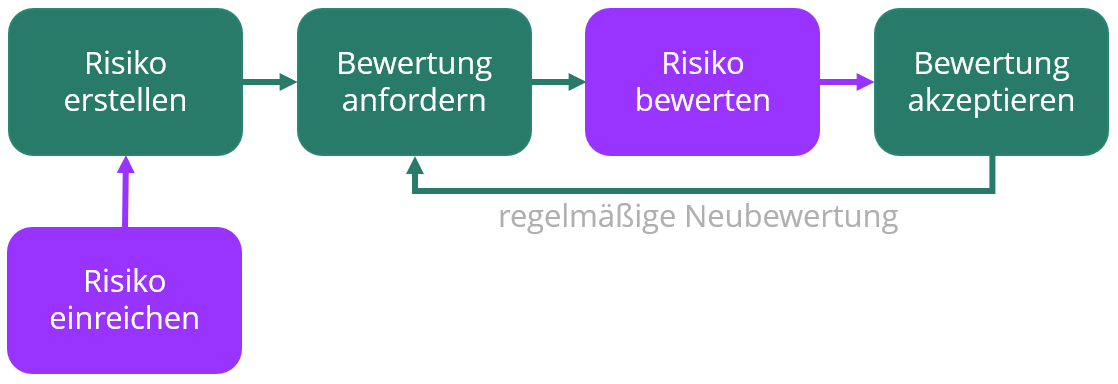
What is a risk?
A risk can be a collection of negative gaps that constitute a concrete danger for the linked entities.
What is an opportunity?
An opportunity can be a collection of positive gaps that constitute a concrete potential for the linked entities.
How can a risk/opportunity be created?
Practitioners can submit risks and opportunities under My tasks > Risks. Experts and Professionals can freely create risks and opportunities or create them from the identified gaps in the course of reviews.
In any case, risks and opportunities are set to the state "Active" by Experts or Professionals, which makes them ready for evaluation.
How can a risk/an opportunity be evaluated?
Risks and opportunities should be revaluated regularly. Experts and Professionals can do this by newly recording the probability of occurrence and extent of damage or benefit, and record a comment for the temporal development. They can also request a revaluation from the advisor of the risk or opportunity.
Wie kann ein Risiko/eine Chance behandelt werden?
Für Risiken können Maßnahmen und Kontrollen zur Behandlung erstellt und verknüpft werden. Dieses tragen entweder zur Behandlung des Bruttorisikos/der Bruttochance oder zur Behandlung des aktuellen Risikos/der aktuellen Chance bei. Werden verknüpfte Maßnahmen erledigt, wird vom Tool eine Neubewertung des Risikos vorgeschlagen.
Additional links
Find more on the creation of risks and opportunities here.
Find more on the submission of risks and opportunities for Practitioners here.