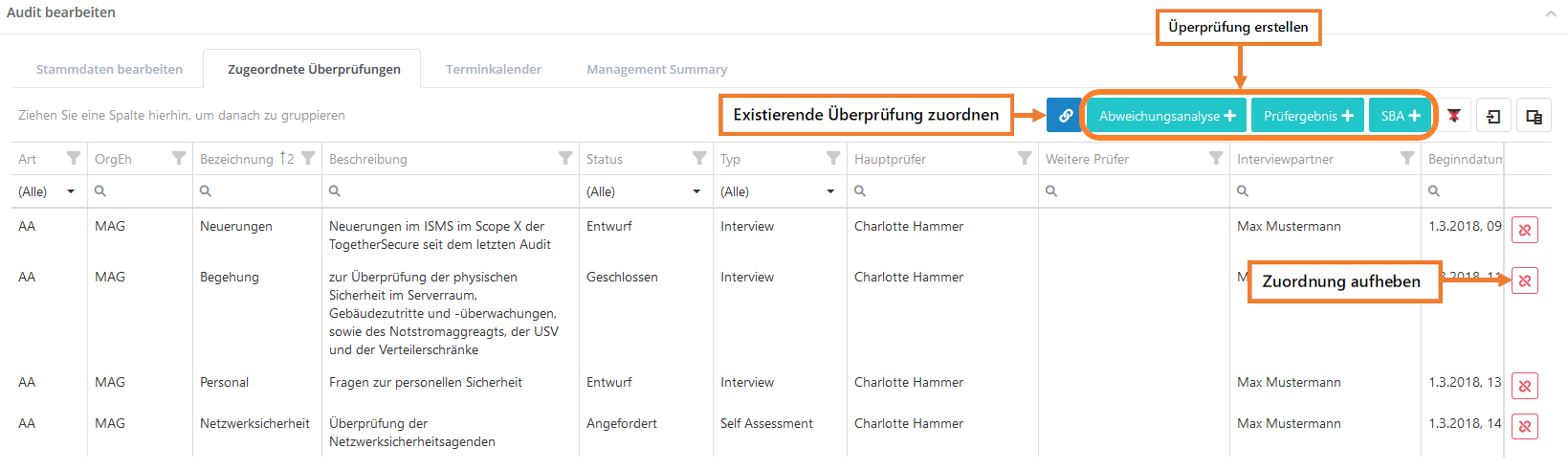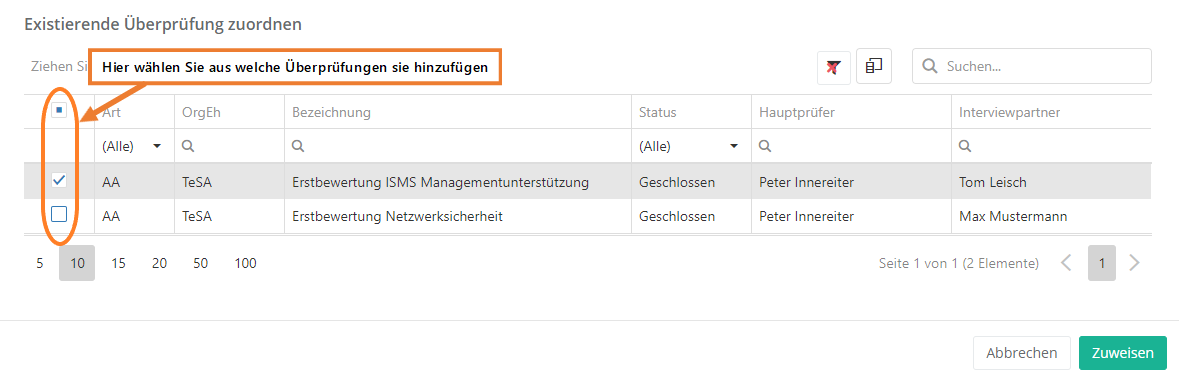Create Audit
Weitere Optionen
To create or edit an audit, it is necessary to navigate to the audit overview ("Audit management → Audit planning").
To create a new audit, click on the "Plus" button in the overview.
To edit, the desired audit must be double-clicked.
Subsequently, the mask for creating / editing opens.
Master data
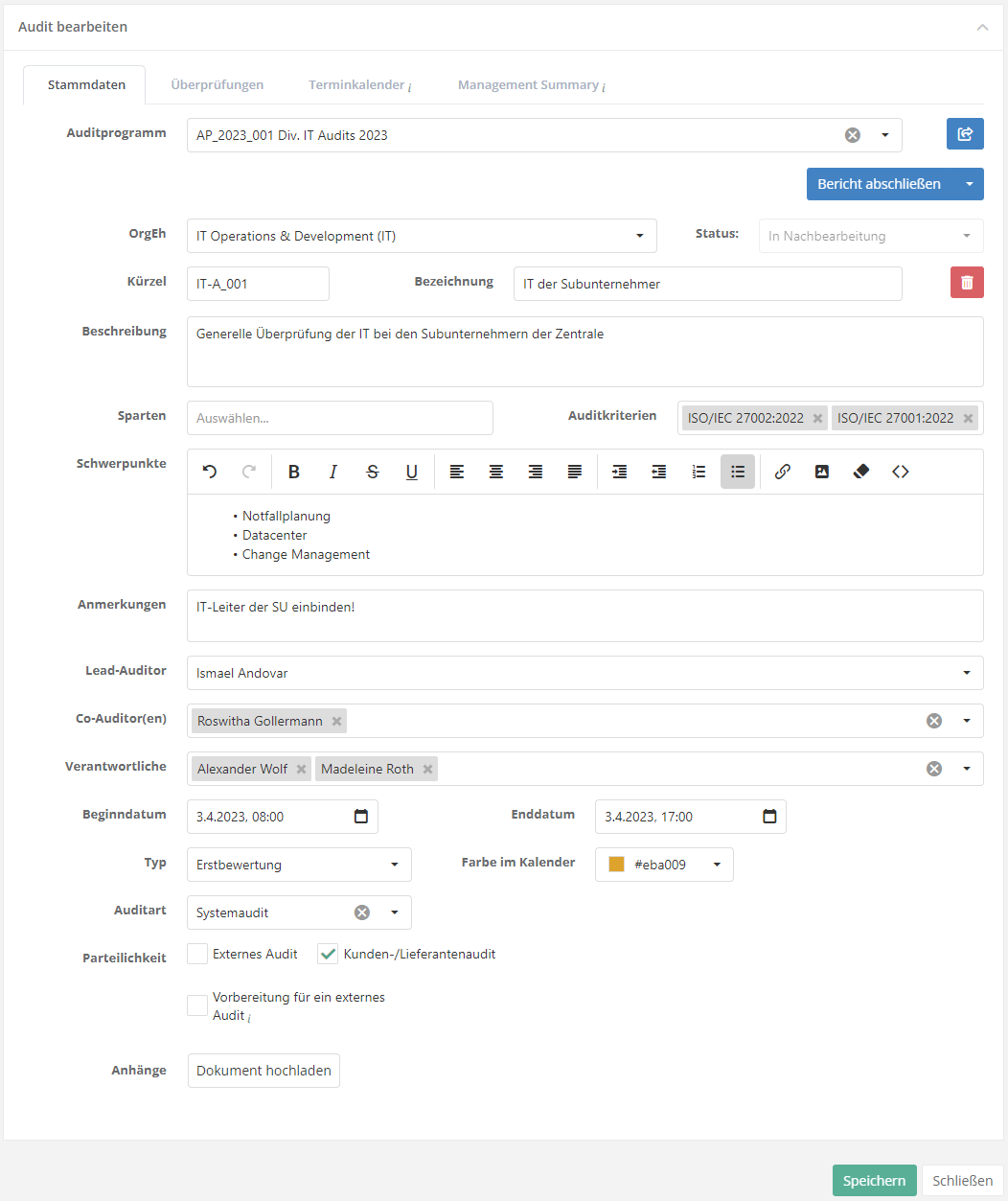
Organizational Unit:
- Enter the organizational unit where the audit will be conducted.
State:
- The state of an Audit should be put into "draft" at first and changed to "in progress" once the audit takes place.
Code and Name:
- Code: Abbreviation of the name.
- Name: Titel of the Audit
Description:
- Descripe the purpose / function of the Audit
Divisions:
- Here you can select from the divisions assigned to the organizational unit which ones are really audited during the audit.
Audit criteria:
- The audit can be assigned standards and norms that specify what is audited (Independent of the certifications of the organizational unit).
Focuses:
- Here you can specify the focus of the audit. Is automatically filled with the Focuses of the audit program.
Comment:
- Comments about the audit can be recorded here.
Lead auditor:
- The lead auditor is responsible for performing the audit. For external audits, only external auditors can be entered here.
Co-auditors / companions (external audit):
- Co-auditors / companions are present during the interview with the lead auditor, but do not necessarily have to influence an interview.
Responsible users:
- The persons entered here are questioned during the audit.
Start and End date:
- The date on which the audit begins is required.
- The end date of the audit is optional.
Type:
- Here you select whether this audit is an initial assessment or a reassessment.
Color in the calendar:
.
- Here you can select with which color the audit and the reviews are displayed in the appointment calendar.
External audit:
- If this audit is an external one, select it here. For external audits the lead auditor must be an external auditor!
Vorbereitung für ein externes Audit:
- Setzten sie dies, wenn es sich bei diesem Audit um ein Vorbereitung für ein externes handelt. Dadurch kann ein externes Audit mit diesem Audit verknüpft werden. Unter den Auditmanagement Einstellungen kann konfiguriert werden ob für externe Audits zuerst ein internes benötigt wird.
Audit program:
- If this audit is part of an audit program, select this program here.
Assigned reviews
All reviews for an audit are displayed here. It does not matter whether these are drafts, in process or already completed.
Furthermore, it is possible to create new reviews for an audit here. It is also possible to assign existing reviews to the audit.
Click on the respective button to create/assign a new review/gap analysis. You only need to note that reviews can only be planned or added if the status is not complete.
For audits that have already been completed, you must first set the status to "In post processing". For information on how to create audits, see Reviews.