Translations:2FA/2/en
Aus HITGuard User Guide
Weitere Optionen
Configuring and using the second factor
- Click on "Enable 2FA" on the profile page
- Follow instructions on that page
- Enter second factor during login
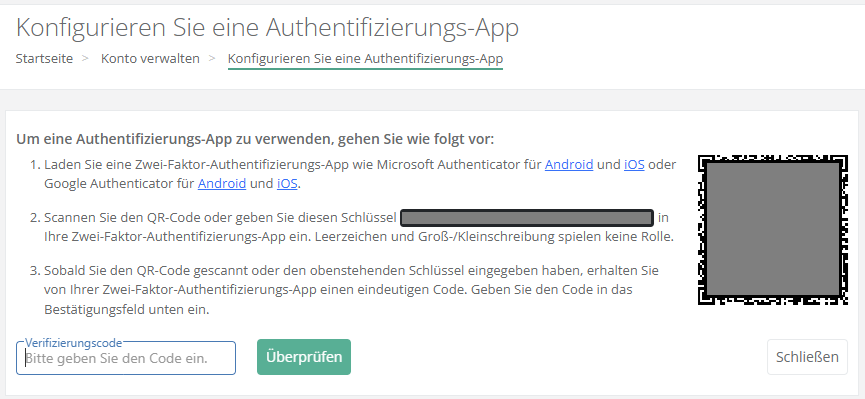
The two-factor-authentication can be deactivated again by the user on the profile page.
If a user no longer has access to their authentication app (e.g., because they have lost their smartphone), an administrator can navigate to "Administration → Users" and deactivate the two-factor-authentication for that user so they can log into HITGuard again.