Measure settings
Weitere Optionen
All settings and configurations made here affect the current management system and can be edited only by experts.
General
Under the General settings, the measure properties as well as the e-mail settings can be made for each management system.
Caution: Unlike the others, these settings apply per management system and not globally. Management systems can therefore use different properties of measures.
For a description of each property, see Optional Measure Properties. The settings configured there are automatically taken for every newly created management system.
Reminders for the progress messages can be set in the mail settings. The set reminders always refer to the editorial deadline date in the analysis period. The first reminder must be set. The default setting for the first reminder is 1 day. The second reminder is optional. In addition to the reminders for progress reports, a reminder can also be set before a measure reaches its deadline. If a team is set as responsible for the measure, the reminder about the measure deadline being reached also goes to the team leader. The option "Inform management system responsible" sends an email to the management system responsible when either the deadline reminder or the deadline itself is reached.
Example: The first reminder is set for 1 day before the editorial deadline, the second for 5. The reminder for the measure's deadline is set for 3 days. The editorial deadline of the analysis period is June 30, the deadline of the measure is July 31. In this case, the person responsible for the measure receives a reminder for submitting a progress report on June 25 and another on June 29. The reminder for the measure's deadline arrives on July 28. If no progress reports were requested for the measure, the person responsible only receives the reminder of the measure's deadline.
E-mails are sent from the address configured in the management system.
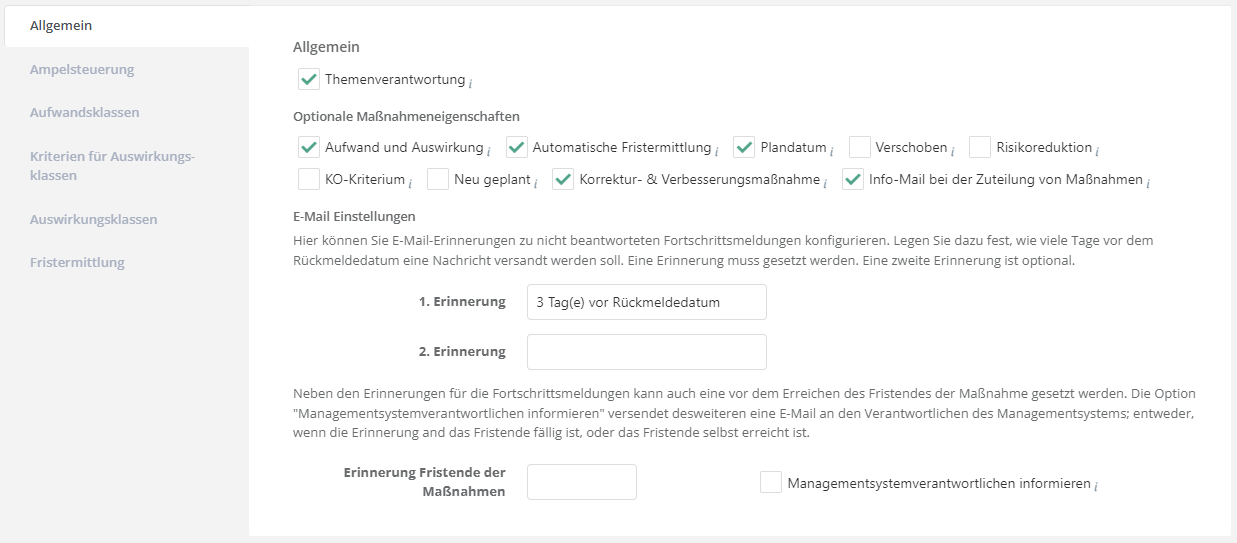
Traffic light control
Here, you can configure the basis of the traffic light colors.
Based on the analysis period: Green measures are within their deadline. Orange measures have exceeded their deadline by one analysis period. Red measures have exceeded their deadline by multiple analysis periods. Measures created within the analysis period are marked with a "plus".
Based on the deadline: Here, you can define yourself how the deadline influences traffic light colors. For this, set the number of days before/after the deadline that trigger each color.
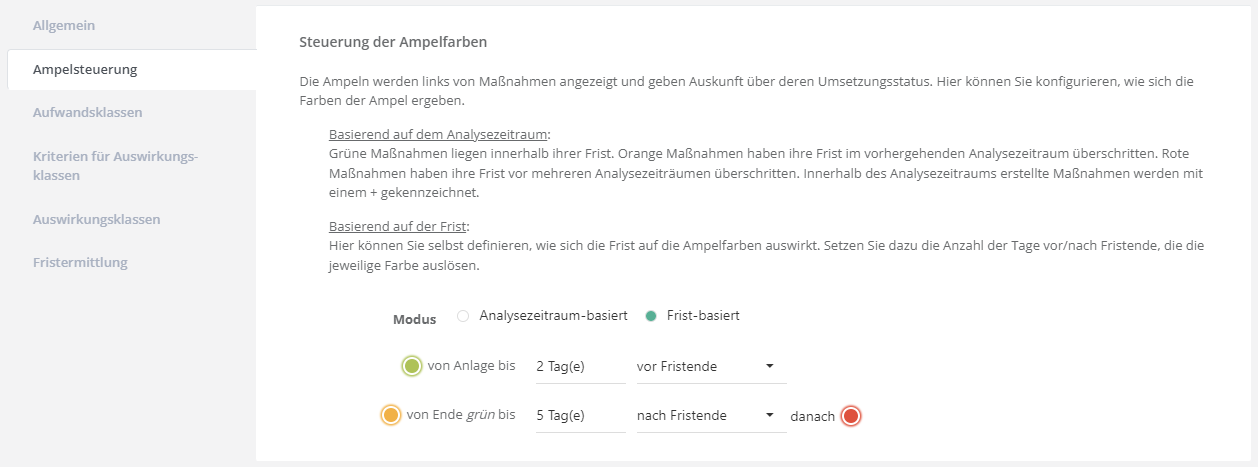
Effort classes
Effort describes how many resources (monetary, time) it takes to close a finding or implement the associated action. Effort classes can be defined. For example, there can be large, medium or small efforts. The number of classes, the name of the classes as well as their properties - monetary or human effort - are freely configurable. No decimal places are possible.

Criteria for impact classes
Effects are not necessarily of a monetary nature. They can also lead to loss of effectiveness, damage to image or patient harm. For this reason, HITGuard offers the possibility to freely configure criteria for impacts. These criteria can then in turn be mapped to impact classes.
These are created under "Measures → Settings → Criteria for impact classes".

impact classes
Impacts are divided into classes. The impact classes are based on the risk-bearing capacity of the company. The highest impact class should therefore be based on the maximum damage that the company can bear. Classes can be defined by administrators and experts.

Monetary damage: This defines how high a monetary damage is in a class.
Add criterion: Here you can map the already created criteria to an impact class. In addition, you should describe in the context of the class what damage must occur to satisfy a criterion.
.
Examples of impact classes:
| Impact class | Definition |
|---|---|
| Low | Monetary damage: > 5.000 Euro and <= 25.000 Euro |
| Patient damage: minor and short-term inconvenience | |
| Loss of effectiveness: no or very limited impact on operations/procedures | |
| Data and system security: disclosure of a corresponding threat or vulnerability has negligible impact | |
| Moderate | Monetary damage: > 25,000 euros and <= 100,000 euros |
| Patient damage: temporary and minor injuries, medical intervention required | |
| Effectiveness loss: very limited or nuisance effect on operations/measures | |
| Data and system security: disclosure of sensitive information could have negative (financial) consequences and possibly require resources to rectify | |
| Catastrophic | Monetary damage: > 10 million euros |
| Patient harm: Death | |
| Loss of effectiveness: planned operations/procedures no longer feasible | |
| Data and system security: may lead to full disclosure of sensitive information |
Frister mediation
The matrix for determining the time period results from the combination of effort and impact. Experts must define for all combinations of effort and impact how long is acceptable to implement an adequate risk elimination/reduction measure. This increases the pre-population of the deadline with the date of the final report and sets it to the respective defined value. However, this value can still be adjusted manually in the measure.
Click on a cell in the matrix to change the settings.
