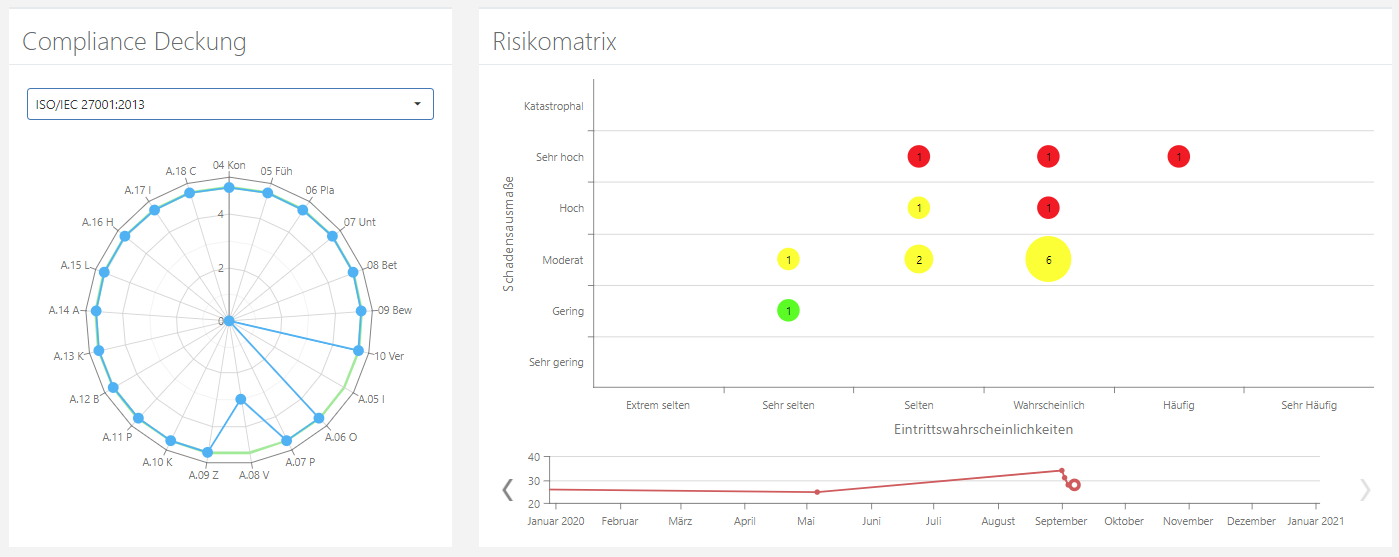Risk Management Dashboard
Weitere Optionen
Experts and professionals will find a dashboard under "Risk Management" that provides information about upcoming audits and risks of the active management system.
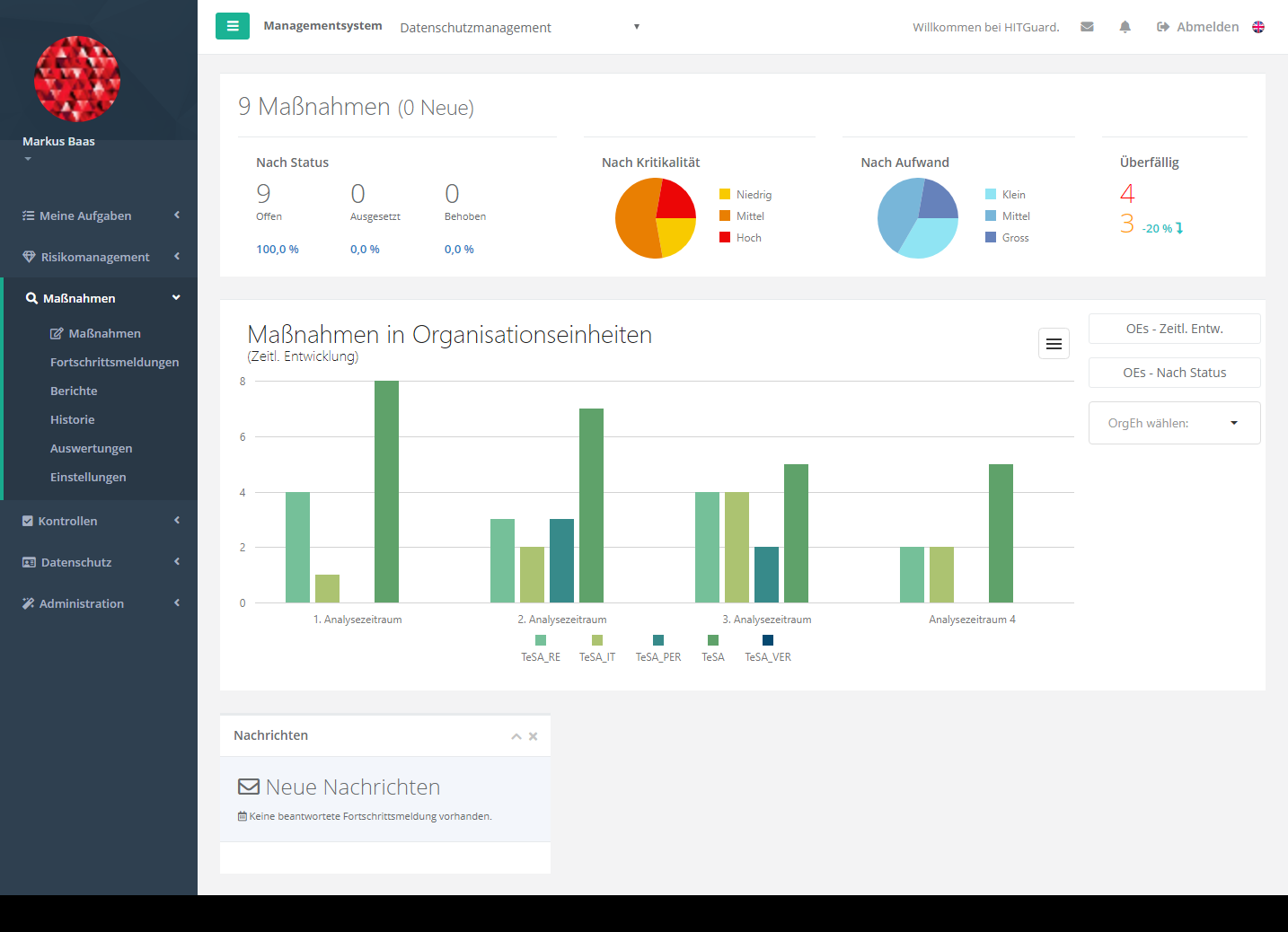
On the left side you can see all pending audits. That are all audits that have not yet been completed.
On the right side you see a list of the risks of the management system. The triangles show how dangerous a risk is. If you move the moOn the left side you can see all pending audits. That are all audits that have not yet been completed. use pointer over them, the respective risk indicator is displayed.
Double-click on an audit or risk here to be taken to the corresponding Audit / Risk.
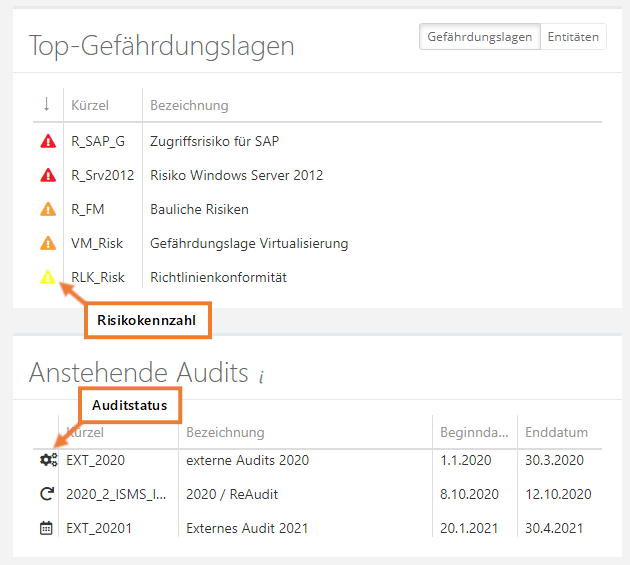

In the risk matrix, on the right-hand side, you get an overview of how dangerous which risks are. The further up on the right a risk is, the more dangerous it is. If you move the mouse pointer over one of the points, you can see which risks are involved.
Auf der linken Seite können Normen und Standards auf Erfüllung untersucht werden. In der Compliance-Spinne wird ersichtlich welchen Reifegrad welches Thema der Norm aktuell erreicht. Die grüne Linie zeigt den Zielreifegrad des Managementsystems an. Dadurch findet man auf einen Blick heraus, welche Themen noch bearbeitet werden müssen.