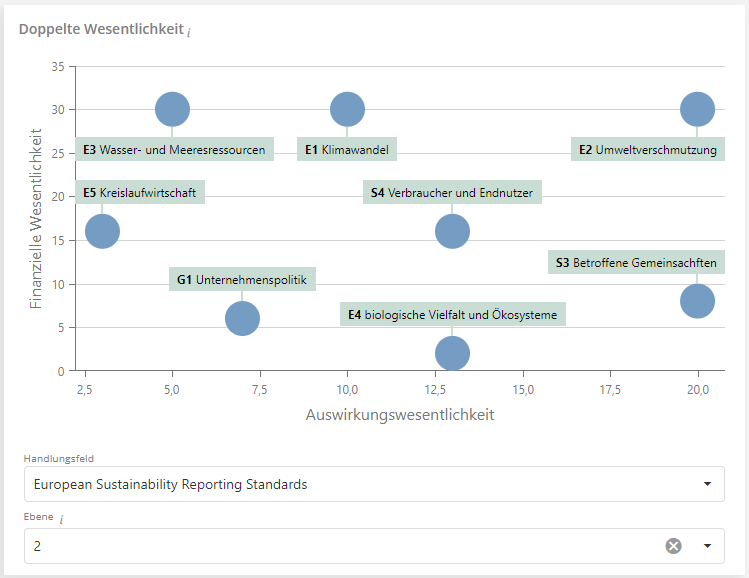ESG Dashboard
Weitere Optionen
The ESG section provides Experts, Professionals, and Observers information about the fields of action of the management system. For this, a key performance indicator (KPI) is available, which can add this information to any dashboard.
Caution: Only fields of action evaluated with the management system's classification of extent of damage and benefit are displayed.
ESG KPI
The following KPI is available for ESG. How to customize and create dashboards is described under create and edit dashboards.
Double materiality
This KPI offers information on the fields of action of the current management system. It is possible to configure, whether all fields of action are to be displayed (for this, select the lowest level), whether they should be grouped by areas (for this, select levels from the middle), or whether all fields should be summarized in one bubble (for this, select the top level).
The data is selected either in the editing mode, in the dialog window, or by activating data selection in the view mode.