Report incident
Weitere Optionen
Tips or incidents can be reported via the whistleblower system page. The page can be accessed through the URL you have configured if anonymous reporting has been enabled in at least one case management system.
Here, a new report can be submitted and any anonymous mailboxes the user has created can be accessed in order to view and, if necessary, react to any inquiries or feedback on reports submitted in the past.

Create anonymous report
If one decides to report an incident ("Submit new report" button), a security question has to be answered first.

After passing the security check, it is possible to submit a report. This can be addressed to specific areas of responsibility, contain a subject and description and, if necessary, evidence documents. If desired, a name can be enterd in order to not remain anonymous.

Select category:
- If there are several case management systems where anonymous reporting has been enabled, you must select where the report will be received. If there is an "i" symbol, it can be expanded for a description of the category.
Subject:
- Here, briefly describe what the message is about.
Report:
- Here, the tip/incident should be described in detail. The more comprehensive, the better. If there is not enough information for the processor, they may want to contact you. This can be done anonymously via a mailbox or with stored contact information, if provided.
Enter name:
- If you want to store contact details for the processor of your message, there are two options for this. The first is to enter your name and contact details here. If you prefer to remain anonymous, you can also create an anonymous mailbox for communication after sending the report.
Attachment:
- In addition to the note, files can be attached. For instance, this could be photo evidence.
Once everything has been entered, the report can be submitted by clicking the "Submit" button. This registers the report in the system and generates a reference number for the report.

After submitting the report, there is still the option to create an anonymous mailbox for the report. This mailbox allows communication with the report's processor. Through it, you can further assist the processor if there are any ambiguities about the report and further clarification is needed.
If no mailbox is created, it will not be possible to communicate with the processor unless contact details have been provided in the previous step.
Data which could identify the reporting party should not be used for the username of the anonymous mailbox! One option would be to simply use the report's reference number as the username.
Anonymous mailbox
If an anonymous mailbox has been created for a report, it can be accessed via the whistleblower system's website.
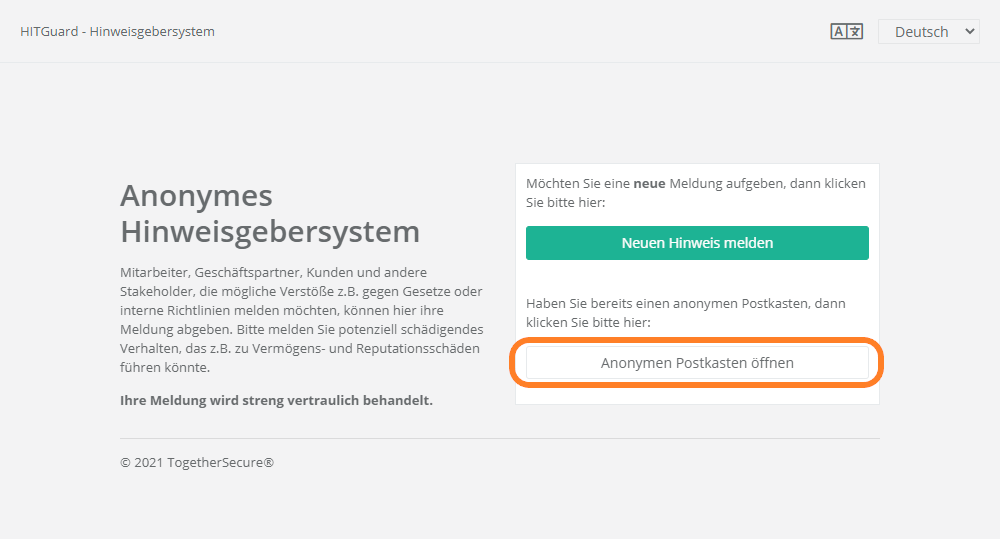
In order to open it, you must answer a security question and enter the login data for the mailbox of your report.

In the mailbox you can then see the communication history of your report.
The "Reply" button can be used to send a new message to the processor. This allows you to provide the processor with additional information or to respond to any further questions.
