Translations:Strukturanalyse/59/en
Aus HITGuard User Guide
Weitere Optionen
To connect elements with each other there are several possibilities:
- Right-click on an element and select "Add relationship". Then select other element. (Starting point to end point)
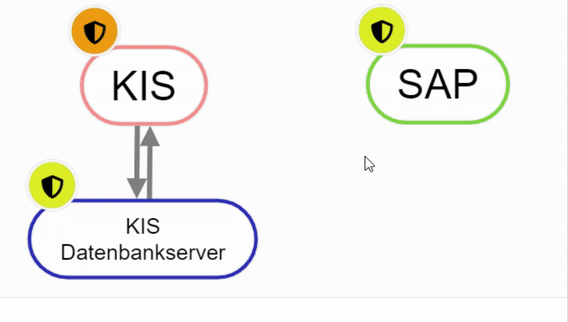
Create node with right click - Hold down "Alt" and select element 1, then click on the second element.
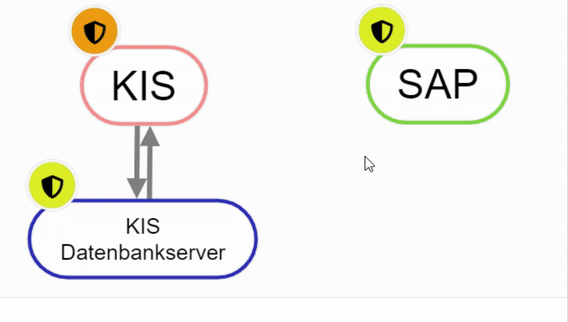
Create node with "Alt"-pressed - For data, processes, and organizational units, if you double-click the item, you can select a parent item in the mask or unlink it from the parent item.
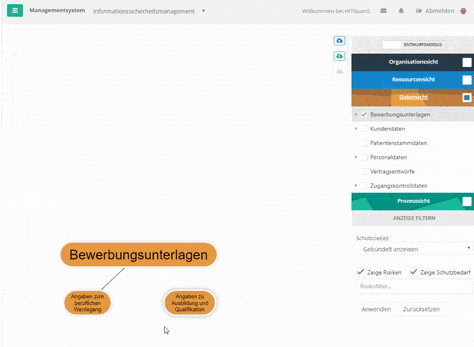
Create data-category node via mask - For resources, if you double-click on the element, you can create new connections or edit existing ones via the "Relationships" tab in the mask.
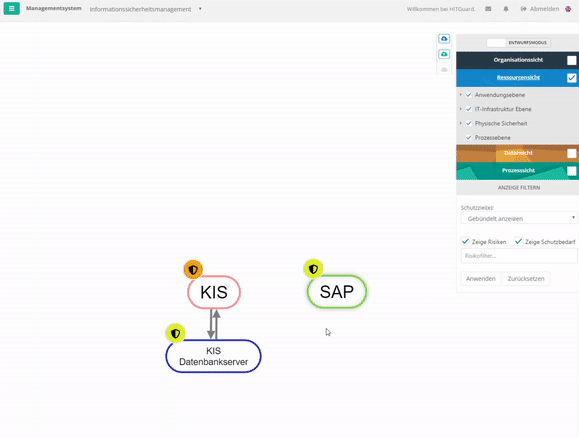
Create Node of a Resource