Create audit program
Weitere Optionen
To create an audit program, you must first navigate to the "Create Audit Program" screen.
.
For this:
- navigate to audit management via the menu. ("Risk Management → Audit Management")
- then you need to switch from Audits to Audit Program, as shown in the screenshot below.
- now you just need to click the "Create Audit Program" button.

Create audit program
Once you have successfully opened the mask, you must fill it with the appropriate information and save it to create an audit program.
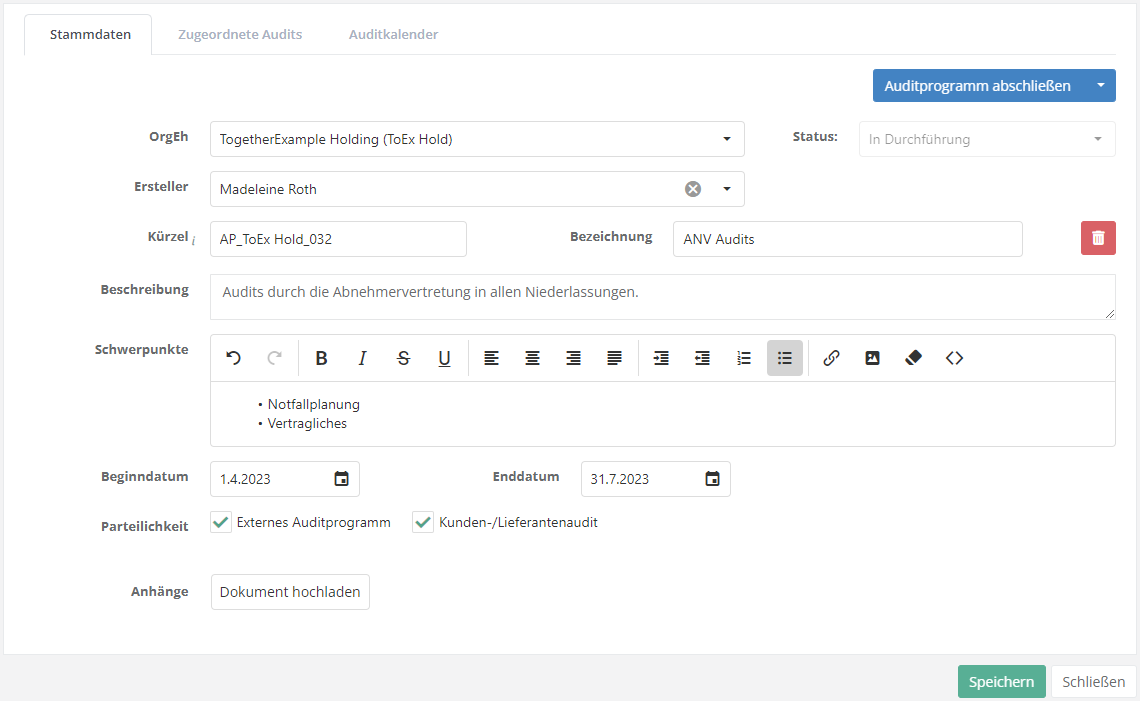
Organizational unit:
- The organizational unit where the audits for the audit program will be scheduled must be entered here.
Abbreviation and designation:
- At the abbreviation you enter how the audit program is abbreviated.
- At the designation you must enter how the audit program should be called.
Description:
- Here you should enter what purpose, the audits planned in the wake of the audit program.
Beginn und Enddatum:
- Hier muss eingetragen werden, in welchen Zeitraum, in einem Auditprogramm, Audits geplant werden.
Zugeordnete Audits
Hier werden alle bereits geplanten Audits angezeigt. Dabei ist egal ob diese Entwürfe, in Durchführung, in Nachbearbeitung oder bereits abgeschlossen sind.

Es besteht ebenso die Möglichkeit hier neue Audits für ein Auditprogramm zu planen oder bereits existierende Audits dem Auditprogramm zuzuordnen.
Für das Erstellen/Zuordnen eines neuen Audits auf den jeweiligen Button klicken.
Wie Audits erstellt werden, finden Sie unter User Guide: Audit erstellen.
