OrgEh - Organisationseinheiten/en: Unterschied zwischen den Versionen
Weitere Optionen
Sala (Diskussion | Beiträge) Die Seite wurde neu angelegt: „'''Hazard layers:''' : All hazard layers of the organizational unit are listed here. It is not possible to assign hazard layers here. More about hazard layers…“ |
Sala (Diskussion | Beiträge) Die Seite wurde neu angelegt: „'''Delete OrgUn:''' * To delete, click on the red trash can in the edit screen. * To be able to delete an OrgUn, all assigned tasks, control definitions and pr…“ |
||
| Zeile 52: | Zeile 52: | ||
: All hazard layers of the organizational unit are listed here. It is not possible to assign hazard layers here. More about hazard layers can be found [[Special:MyLanguage/Risk Assessment|here]]. | : All hazard layers of the organizational unit are listed here. It is not possible to assign hazard layers here. More about hazard layers can be found [[Special:MyLanguage/Risk Assessment|here]]. | ||
''' | '''Delete OrgUn:''' | ||
* | * To delete, click on the red trash can in the edit screen. | ||
* | * To be able to delete an OrgUn, all assigned tasks, control definitions and processing messages must first be deleted. | ||
==== Datenschutzmanagementsystem ==== | ==== Datenschutzmanagementsystem ==== | ||
Version vom 19. Januar 2021, 11:06 Uhr
.
A company consists of organizational units that participate in the individual processing procedures. These in turn take place in one to several organizational units. The creation and processing of data takes place in these organizational units during the individual process steps predominantly IT-supported and with the use of IT systems.
The more critical the organizational unit, the greater the potential damage, and the greater the requirements for availability, confidentiality and integrity of the data or systems.
The structure of an OrgUn should be hierarchical.
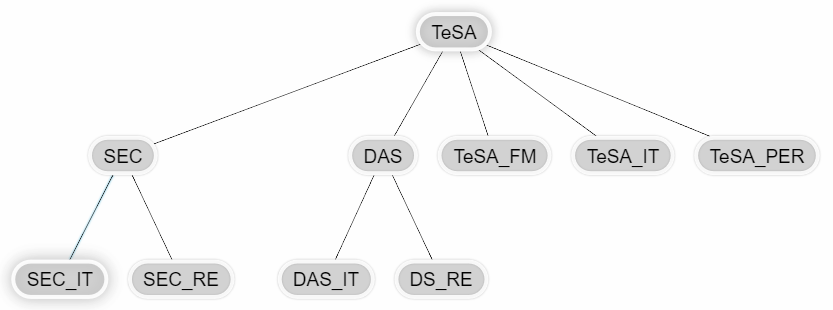
Create / edit / delete organizational unit
Organizational units can be created or edited by administrators and experts via "Administration -> OrgUn".
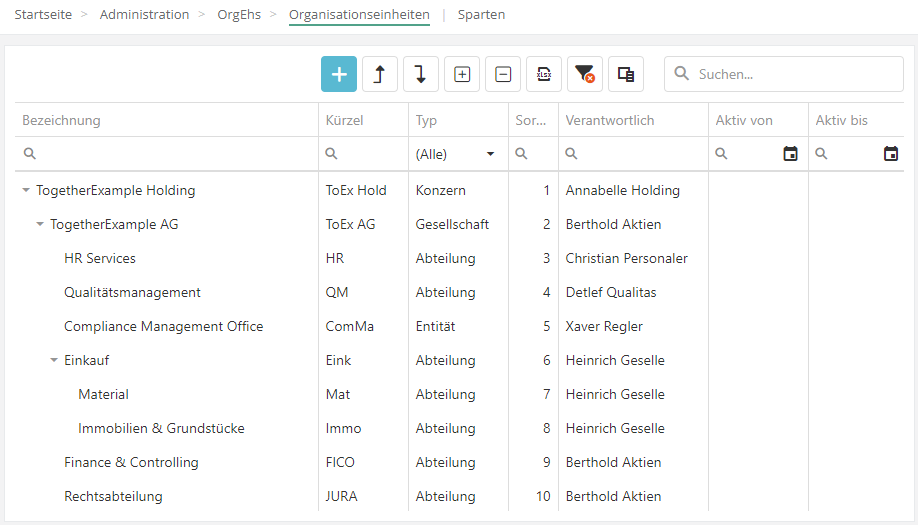
To create a new organizational unit, click the "Plus" button.
To edit an existing organizational unit, double-click the corresponding organizational unit.
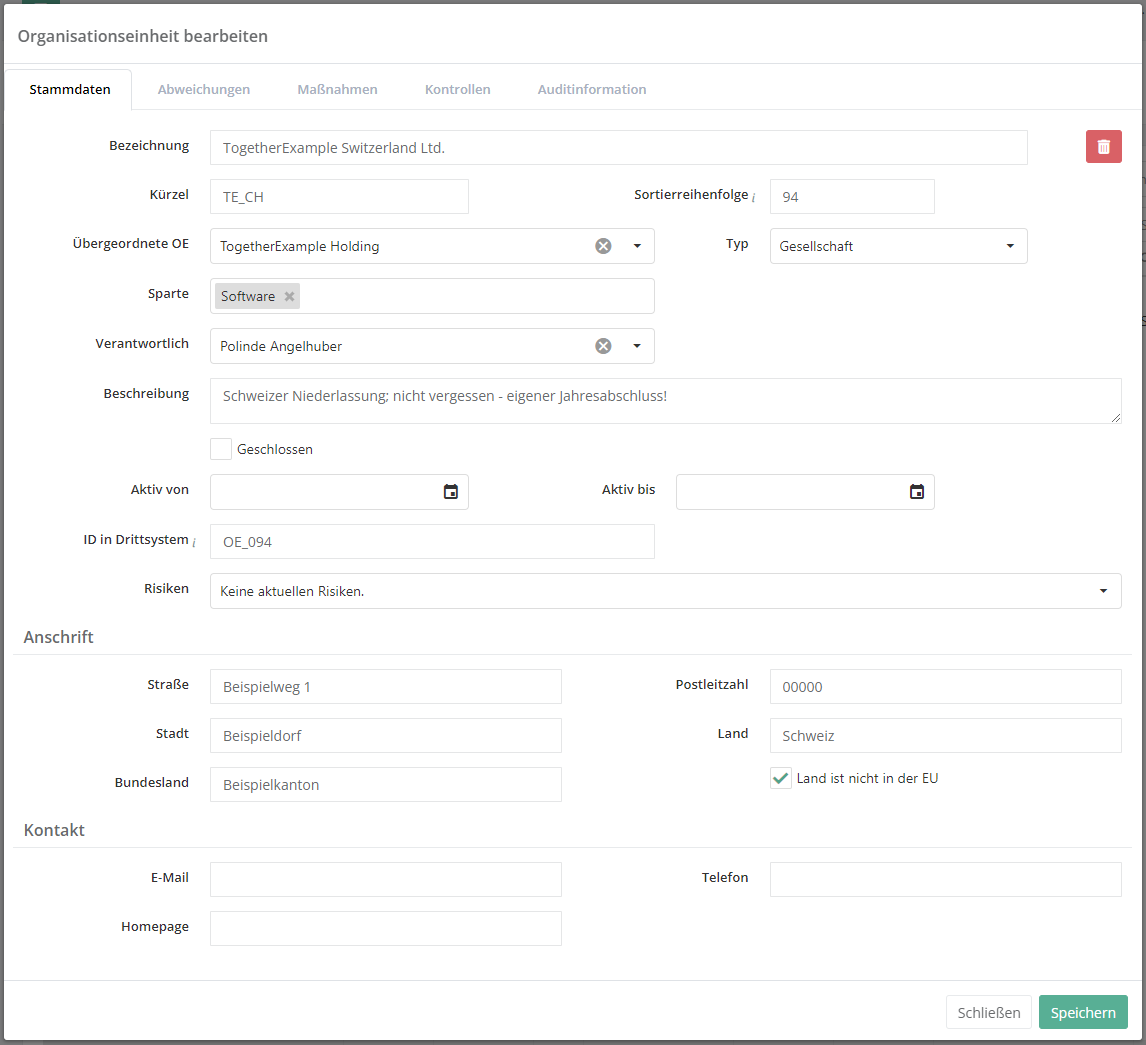
Abbreviation and designation:
- For the abbreviation, enter how the OrgUn should be abbreviated.
- For the designation, enter the designation of the OrgUn
Sort order:
.
- This defines how the OrgUn are listed in linear lists (e.g. in a report).
Type:
- Here you specify what type of organizational unit it is.
- - Group
- - Company
- - Department
- - Entity
Superordinate OrgUn:
.
- Here you enter to which GmbH a department belongs.
Responsible:
- The person entered here is responsible for the OrgUn. For example, it is the head of a department.
Description:
- Here you should describe the OrgUn.
Active from / to
.
- Here you can enter how long an OrgUn should be active in HITGuard.
Address:
- Here you can enter the address of the OrgUn.
Hazard layers:
- All hazard layers of the organizational unit are listed here. It is not possible to assign hazard layers here. More about hazard layers can be found here.
Delete OrgUn:
- To delete, click on the red trash can in the edit screen.
- To be able to delete an OrgUn, all assigned tasks, control definitions and processing messages must first be deleted.
Datenschutzmanagementsystem
Handelt es sich beim aktiven Managementsystem um das Datenschutzmanagementsystem, besteht zusätzlich die Möglichkeit die Kontaktdaten des Datenschutzbeauftragten der Organisationseinheit zu erfassen. Diese werden für die Auswertung im Datenschutzmanagement benötigt.
Wird bei Auswertungen für eine Organisationseinheit kein Datenschutzbeauftragter gefunden, so wird der Beauftragte der übergeordneten Organisationseinheit herangezogen. Das heißt: Gibt es nur einen Beauftragten in der Organisationsstruktur, so muss dieser nur in der obersten Organisationseinheit eingetragen werden.
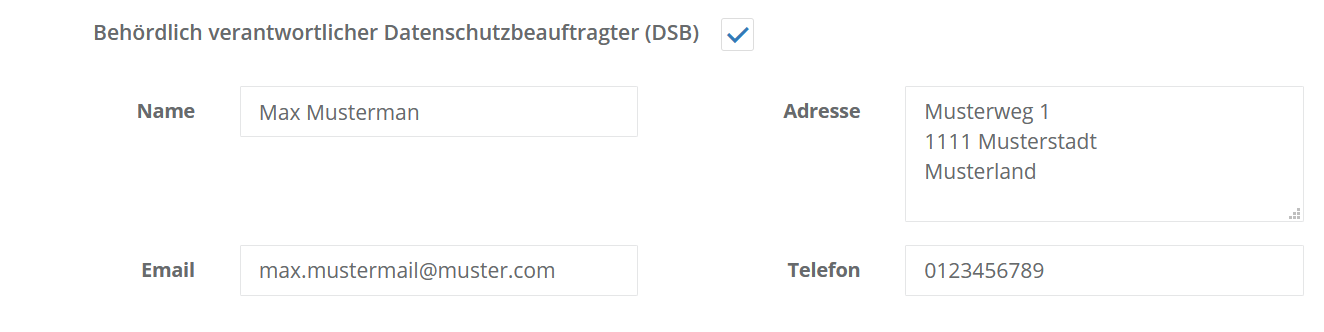
Abweichungen / Maßnahmen / Kontrollen
Das Verhalten ist gleich wie bei den Ressourcen. Mehr dazu hier.