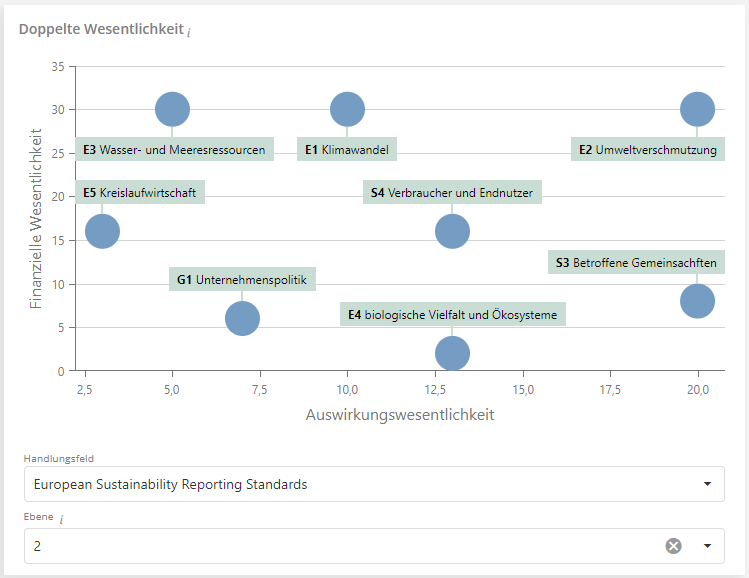ESG Dashboard/en: Unterschied zwischen den Versionen
Aus HITGuard User Guide
Weitere Optionen
Isan (Diskussion | Beiträge) Die Seite wurde neu angelegt: „Caution: Only fields of action evaluated with the management system's classification of extent of damage and benefit are displayed.“ |
Isan (Diskussion | Beiträge) Die Seite wurde neu angelegt: „===ESG KPI=== The following KPI is available for ESG. How to customize and create dashboards is described under create and edit dashboards.“ |
||
| Zeile 4: | Zeile 4: | ||
Caution: Only fields of action evaluated with the management system's classification of extent of damage and benefit are displayed. | Caution: Only fields of action evaluated with the management system's classification of extent of damage and benefit are displayed. | ||
===ESG KPI=== | |||
==ESG KPI== | The following KPI is available for ESG. How to customize and create dashboards is described under [[Special:MyLanguage/Dashboards|create and edit dashboards]]. | ||
<div lang="de" dir="ltr" class="mw-content-ltr"> | <div lang="de" dir="ltr" class="mw-content-ltr"> | ||
Version vom 2. August 2024, 08:03 Uhr
The ESG section provides Experts, Professionals, and Observers information about the fields of action of the management system. For this, a key performance indicator (KPI) is available, which can add this information to any dashboard.
Caution: Only fields of action evaluated with the management system's classification of extent of damage and benefit are displayed.
ESG KPI
The following KPI is available for ESG. How to customize and create dashboards is described under create and edit dashboards.
Doppelte Wesentlichkeit
Die Datenselektion erfolgt entweder im Bearbeitungsmodus, über das Dialogfenster oder es wird die Datenselektion im Ansichtsmodus aktiviert.