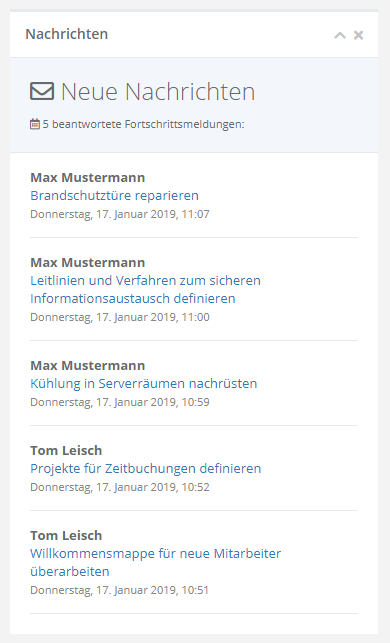Dashboard für Maßnahmen/en: Unterschied zwischen den Versionen
Weitere Optionen
Übernehme Bearbeitung einer neuen Version der Quellseite |
Faha (Diskussion | Beiträge) Keine Bearbeitungszusammenfassung |
||
| Zeile 1: | Zeile 1: | ||
Under "Measures", experts and professionals will find a dashboard that provides information on the implementation of measures in the active management system. | Under "Measures", experts and professionals will find a dashboard that provides information on the implementation of measures in the active management system. | ||
Version vom 8. September 2022, 05:47 Uhr
Under "Measures", experts and professionals will find a dashboard that provides information on the implementation of measures in the active management system.
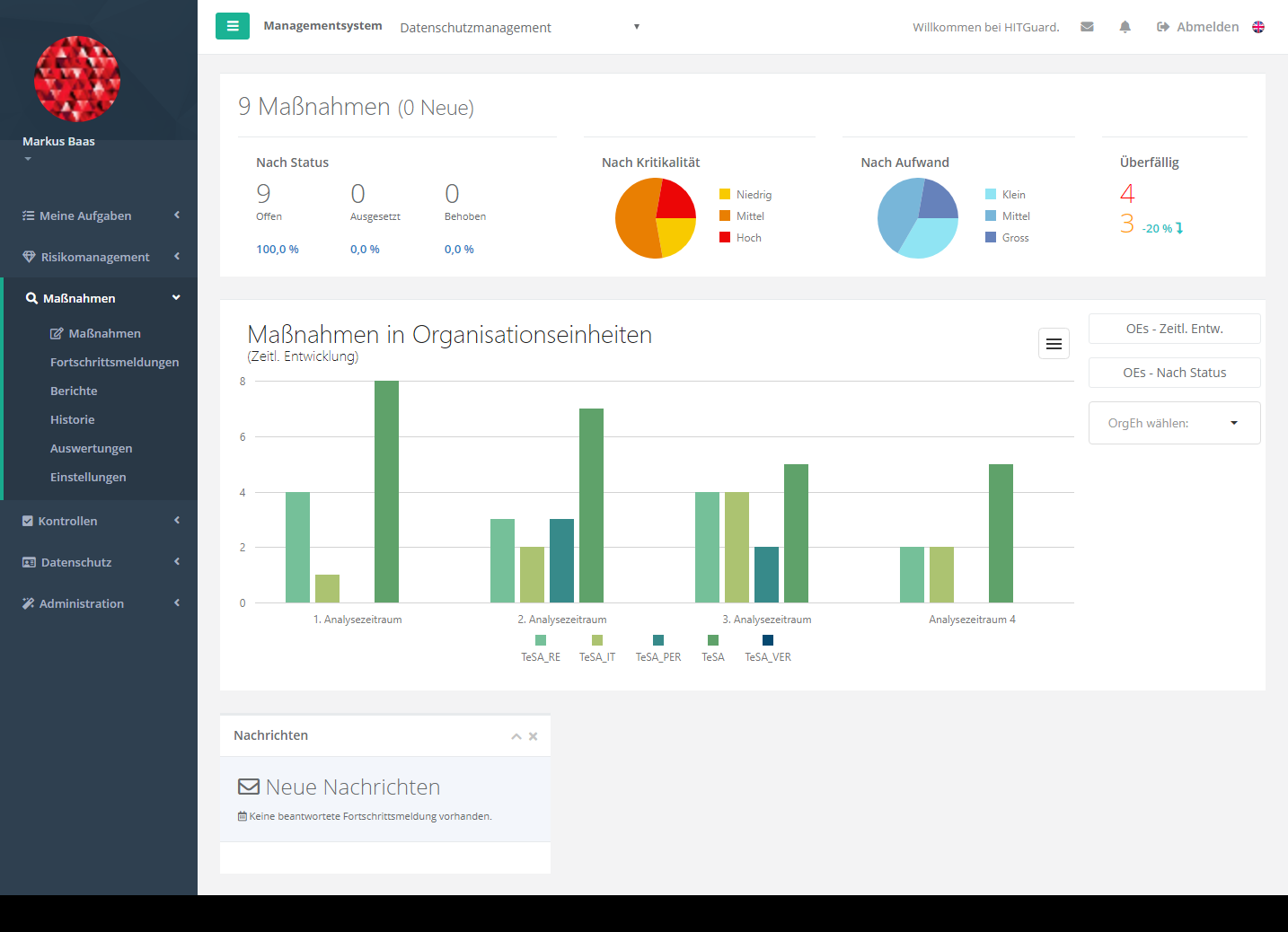
Here you can see how many measures exist in the current management system and how many of them are open, suspended or have already been completed. Furthermore, you get an overview of how many of them are critical and complex and how many measures are overdue.
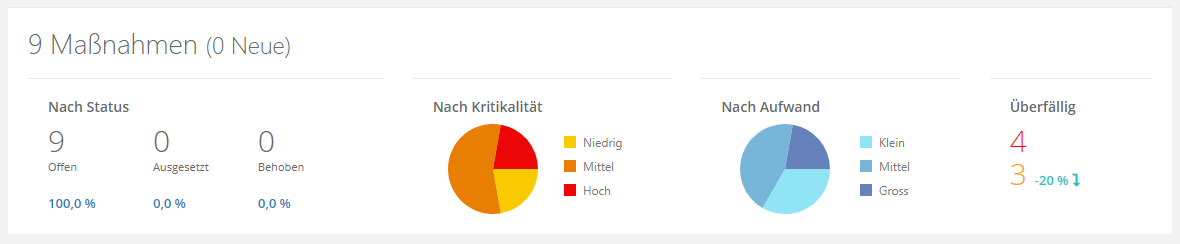
Switch to the view "OUs - over time" and you can see how many measures have been assigned to each organizational unit in the individual analysis periods.
Switch to the "OUs - by status" view to get an overview of the implementation status of the measures in the current analysis period.
It is also possible to view only one organizational unit by selecting an organizational unit from the view selection.
By clicking on the menu icon next to the view selection, you can export these diagrams.
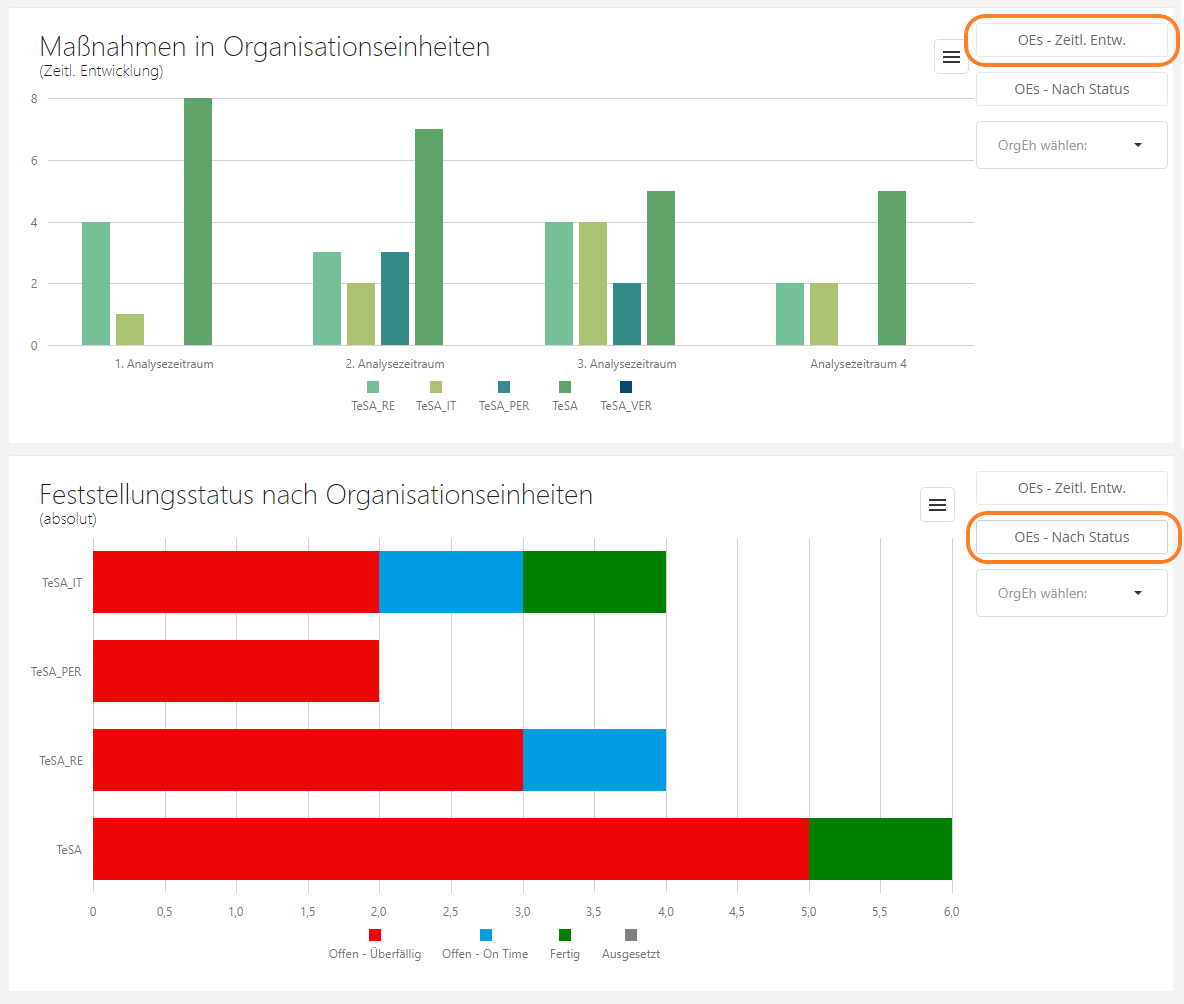
2. Erfüllung der Maßnahmen des aktuellen Analysezeitraums
Here you can see whether there are progress reports for measures to be reviewed.