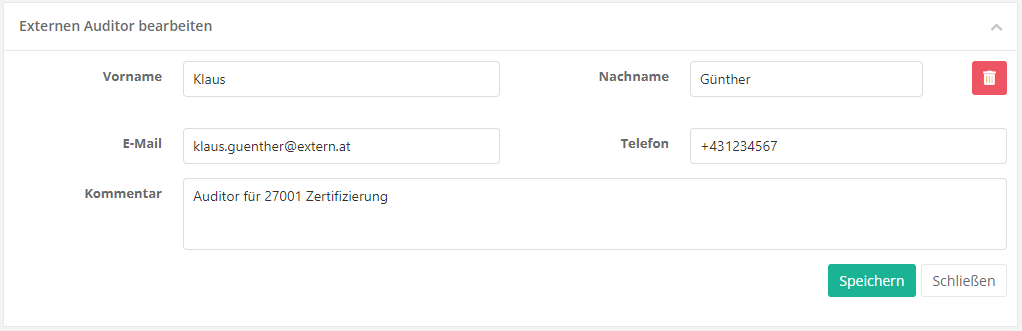Externe Auditoren/en: Unterschied zwischen den Versionen
Aus HITGuard User Guide
Weitere Optionen
Faha (Diskussion | Beiträge) Die Seite wurde neu angelegt: „By double-clicking on an auditor in the overview, the auditor can be edited.“ |
Faha (Diskussion | Beiträge) Die Seite wurde neu angelegt: „In the mask that opens afterwards, information about the external auditor can be recorded and edited.“ |
||
| Zeile 11: | Zeile 11: | ||
By double-clicking on an auditor in the overview, the auditor can be edited. | By double-clicking on an auditor in the overview, the auditor can be edited. | ||
In | In the mask that opens afterwards, information about the external auditor can be recorded and edited. | ||
[[Datei:Externe auditoren bearbeiten.png||left|thumb|900px|Externen Auditor bearbeiten]] | [[Datei:Externe auditoren bearbeiten.png||left|thumb|900px|Externen Auditor bearbeiten]] | ||
<br clear=all> | <br clear=all> | ||
Version vom 24. Januar 2022, 07:01 Uhr
This page provides an overview of all external auditors of the current management system.
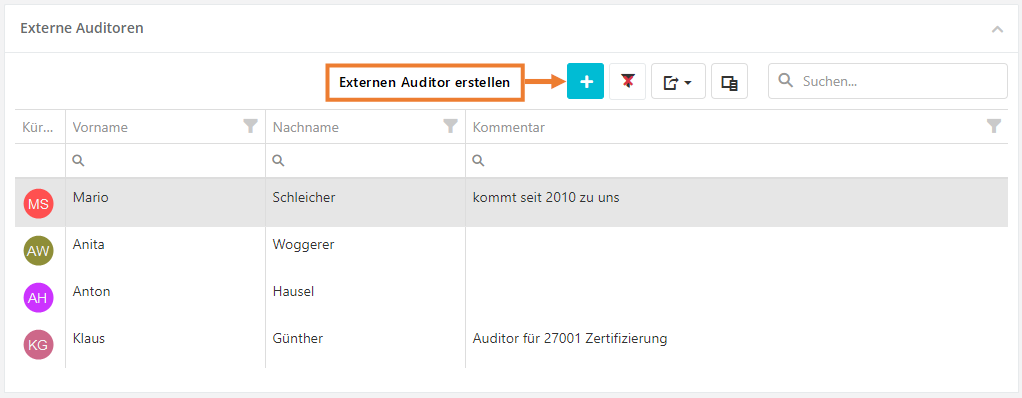
Create / edit external auditor
By clicking on the "Plus" button in the overview, new external auditors can be created.
By double-clicking on an auditor in the overview, the auditor can be edited.
In the mask that opens afterwards, information about the external auditor can be recorded and edited.