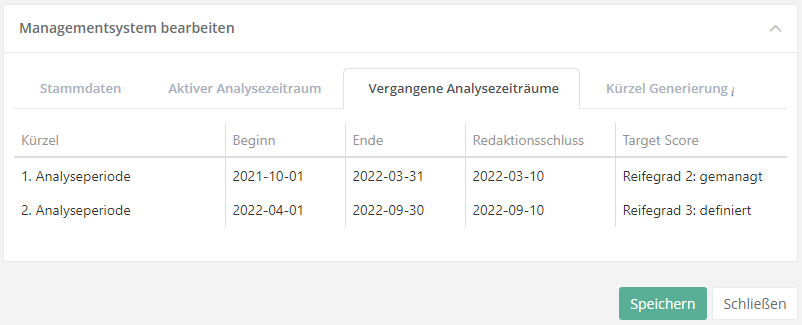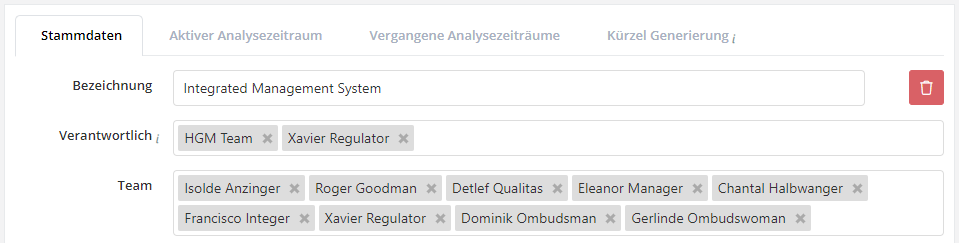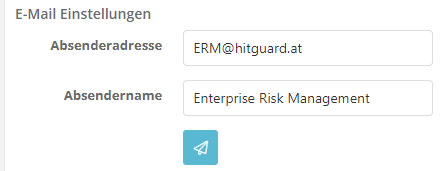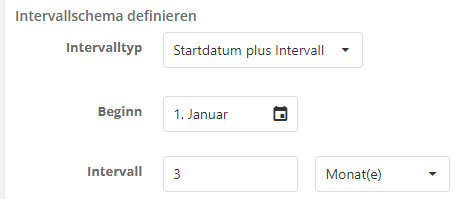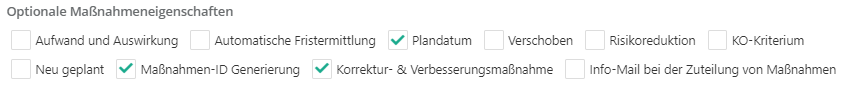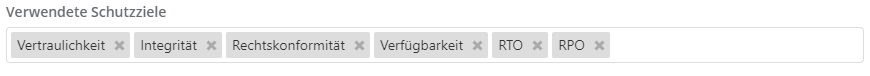Managementsysteme/en: Unterschied zwischen den Versionen
Weitere Optionen
Übernehme Bearbeitung einer neuen Version der Quellseite |
Übernehme Bearbeitung einer neuen Version der Quellseite |
||
| Zeile 1: | Zeile 1: | ||
<languages/>Administrators and Experts can create, edit and manage management systems via "Administration ==> Management systems".<br>Experts can only edit the management systems for which they are responsible. | <span id="managementsystem"></span> | ||
<languages/> | |||
<div class="mw-translate-fuzzy"> | |||
Administrators and Experts can create, edit and manage management systems via "Administration ==> Management systems".<br>Experts can only edit the management systems for which they are responsible. | |||
</div> | |||
'''Was ist ein Managementsystem?'''<br> | |||
:Ein Managementsystem ist eine inhaltliche Bündelung von z.B. Feststellungen, Fortschrittsmeldungen sowie Kontrollen (im Progress Monitor) oder Auditprogrammen (im Security Assessor). | |||
:Dabei werden die Elemente zum einem einem Team an Verantwortlichen Experts und Professionals im Sinne der Überwachung bzw. des Workflow-Handlings zugewiesen (z.B. Information Security Management-Team oder Datenschutz-Team). Auf der anderen Seite werden alle darin verwalteten Elemente im Sinne der Analysezeiträume historisiert und dadurch auch vergleichbar gemacht. | |||
<div class="mw-translate-fuzzy"> | |||
'''What purpose do management systems have?'''<br> | '''What purpose do management systems have?'''<br> | ||
:Management systems have two central functions: | :Management systems have two central functions: | ||
| Zeile 9: | Zeile 19: | ||
:#* Mr. Mustermann collects progress data on 10 departments every six months. | :#* Mr. Mustermann collects progress data on 10 departments every six months. | ||
:#* Ms. Moser collects progress data of 2 divisions quarterly. | :#* Ms. Moser collects progress data of 2 divisions quarterly. | ||
</div> | |||
:That means: | :That means: | ||
| Zeile 15: | Zeile 26: | ||
:*In addition to the measures, controls can also be created for further risk monitoring to ensure the effectiveness and sustainability of implemented measures.<br>Controls are assigned to the employees of the respective area of responsibility, which are reminded of the execution of the control at predefined intervals.<br>The execution of these - if necessary with indication of evidence - can be documented in a comprehensible manner. | :*In addition to the measures, controls can also be created for further risk monitoring to ensure the effectiveness and sustainability of implemented measures.<br>Controls are assigned to the employees of the respective area of responsibility, which are reminded of the execution of the control at predefined intervals.<br>The execution of these - if necessary with indication of evidence - can be documented in a comprehensible manner. | ||
<div class="mw-translate-fuzzy"> | |||
'''Deleting a management system:''' | '''Deleting a management system:''' | ||
*The deletion of a management system can only be performed by the responsible expert. | *The deletion of a management system can only be performed by the responsible expert. | ||
*The deletion of management systems is only possible as long as no analysis periods are included. | *The deletion of management systems is only possible as long as no analysis periods are included. | ||
</div> | |||
<div class="mw-translate-fuzzy"> | |||
== Master data: == | == Master data: == | ||
</div> | |||
<div class="mw-translate-fuzzy"> | |||
A management system is created in the master data.<br> | A management system is created in the master data.<br> | ||
The settings made here affect the measures and reports to be created.<br> | The settings made here affect the measures and reports to be created.<br> | ||
</div> | |||
<div class="mw-translate-fuzzy"> | |||
:<u>Edit Master Data:</u><br> | :<u>Edit Master Data:</u><br> | ||
:*Here the name, the person responsible and the team members for a management system are assigned.<br>There can only be one responsible person per management system.<br>Management systems may only be edited by the responsible person or the administrators after they have been created. | :*Here the name, the person responsible and the team members for a management system are assigned.<br>There can only be one responsible person per management system.<br>Management systems may only be edited by the responsible person or the administrators after they have been created. | ||
</div> | |||
::[[Datei:Stammdaten bearbeiten.PNG|left|thumb|800px|Stammdaten bearbeiten]]<br clear=all> | |||
<div class="mw-translate-fuzzy"> | |||
:<u>Email Settings:</u><br> | :<u>Email Settings:</u><br> | ||
:* If an email is entered here, then all reminders sent by this management system will be sent via this email.<br>If no email is configured here, all emails will be sent from the email address specified in the global settings.(see [[Special:MyLanguage/Globale Einstellungen#Email Einstellungen|Global Email]]) | :* If an email is entered here, then all reminders sent by this management system will be sent via this email.<br>If no email is configured here, all emails will be sent from the email address specified in the global settings.(see [[Special:MyLanguage/Globale Einstellungen#Email Einstellungen|Global Email]]) | ||
</div> | |||
::[[Datei:ManSys Email Einstellungen.PNG|left|thumb|800px|Email Einstellungen]]<br clear=all> | |||
<div class="mw-translate-fuzzy"> | |||
:<u>Define Interval Schema:</u><br> | :<u>Define Interval Schema:</u><br> | ||
::The interval schema determines how analysis periods are created. <br>Analysis periods can be: | ::The interval schema determines how analysis periods are created. <br>Analysis periods can be: | ||
::*created manually (from-to date during creation) | ::*created manually (from-to date during creation) | ||
::*configured in advance (e.g. dividing the year into 3 analysis periods starting with 1.2.2017 => 1.2.-31.5.2017; 1.6. - 30.09.2017; 1.10.-31.1.2018) | ::*configured in advance (e.g. dividing the year into 3 analysis periods starting with 1.2.2017 => 1.2.-31.5.2017; 1.6. - 30.09.2017; 1.10.-31.1.2018) | ||
</div> | |||
::[[Datei:Intervallschema definieren.PNG|left|thumb|800px|Intervallschema definieren]]<br clear=all> | |||
<div class="mw-translate-fuzzy"> | |||
:<u>Optional measure properties</u><br> | :<u>Optional measure properties</u><br> | ||
::These properties have an effect on the creation of measures in their respective management systems.<br> | ::These properties have an effect on the creation of measures in their respective management systems.<br> | ||
::*see [[Special:MyLanguage/Globale Einstellungen# | ::*see [[Special:MyLanguage/Globale Einstellungen#glop_opme|Optional measure properties]] | ||
::[[Datei:Optionale Maßnahmeneigenschaften.PNG|left|thumb|400px|Optional measure properties]]<br clear=all> | ::[[Datei:Optionale Maßnahmeneigenschaften.PNG|left|thumb|400px|Optional measure properties]]<br clear=all> | ||
</div> | |||
<div class="mw-translate-fuzzy"> | |||
:<u>Used protection targets</u><br> | :<u>Used protection targets</u><br> | ||
::If protection targets are activated here, then they are activated by default in the risk policy of the Security Assessor.<br>This in turn affects risk assessments and analyses.<br>Protection targets can be managed and created by experts under "Security Assessor ==> Risk Policy".(see [[Special:MyLanguage/ | ::If protection targets are activated here, then they are activated by default in the risk policy of the Security Assessor.<br>This in turn affects risk assessments and analyses.<br>Protection targets can be managed and created by experts under "Security Assessor ==> Risk Policy".(see [[Special:MyLanguage/Risikopolitik#protar|Protection Targets]])<br> | ||
::Only the basic protection objectives (according to ISO 27001, ISO 80001): | ::Only the basic protection objectives (according to ISO 27001, ISO 80001): | ||
::*Privacy | ::*Privacy | ||
| Zeile 48: | Zeile 80: | ||
::cannot be deleted. | ::cannot be deleted. | ||
::[[Datei:Verwendete Schutzziele.PNG|left|thumb|400px|Used protection targets]]<br clear=all> | ::[[Datei:Verwendete Schutzziele.PNG|left|thumb|400px|Used protection targets]]<br clear=all> | ||
</div> | |||
::[[Datei:Verwendete Schutzziele.PNG|left|thumb|500px|Verwendete Schutzziele.PNG]]<br clear=all> | |||
:<u>Allgemeine Einstellungen:</u><br> | |||
:: Data Protector: | |||
:::Legt fest ob der Data Protector für dieses Managementsystem verwendet wird. | |||
<div class="mw-translate-fuzzy"> | |||
== Analysis period and History: == | == Analysis period and History: == | ||
</div> | |||
<div class="mw-translate-fuzzy"> | |||
Analysis periods are used in the Security Assessor and the Progress Monitor to assign results to individual periods and thus make them evaluable and comparable.<br>Analysis periods can be created in two different ways.(see Define Interval Schema) | Analysis periods are used in the Security Assessor and the Progress Monitor to assign results to individual periods and thus make them evaluable and comparable.<br>Analysis periods can be created in two different ways.(see Define Interval Schema) | ||
Depending on whether they were created manually or automatically, the responsible expert is requested to transfer the uncompleted tasks to the subsequent analysis period on the relevant key date. | Depending on whether they were created manually or automatically, the responsible expert is requested to transfer the uncompleted tasks to the subsequent analysis period on the relevant key date. | ||
</div> | |||
<div class="mw-translate-fuzzy"> | |||
'''Active analysis period:''' | '''Active analysis period:''' | ||
</div> | |||
<div class="mw-translate-fuzzy"> | |||
:<u>Editorial deadline::</u><br> | :<u>Editorial deadline::</u><br> | ||
:*Relevant for the Progress Monitor.<br>The date by which all progress reports on all measures in an analysis period should be completed.<br>Progress reports can also be requested manually at any time via "Progress Monitor ==> Progress reports". | :*Relevant for the Progress Monitor.<br>The date by which all progress reports on all measures in an analysis period should be completed.<br>Progress reports can also be requested manually at any time via "Progress Monitor ==> Progress reports". | ||
</div> | |||
:<u>Zielreifegrad:</u><br> | :<u>Zielreifegrad:</u><br> | ||
| Zeile 68: | Zeile 115: | ||
:*Beim Überführen eines Analysezeitraums in den nächsten werden, im Zusammenhang mit dem Progress Monitor,<br>alle nicht auf Status „Erledigt“ befindlichen Maßnahmen in den neuen Analysezeitraum überführt und die jeweiligen Status entsprechend adaptiert.<br>Die erledigten Maßnahmen werden im nächsten Zeitraum natürlich nicht mehr weiterverfolgt. | :*Beim Überführen eines Analysezeitraums in den nächsten werden, im Zusammenhang mit dem Progress Monitor,<br>alle nicht auf Status „Erledigt“ befindlichen Maßnahmen in den neuen Analysezeitraum überführt und die jeweiligen Status entsprechend adaptiert.<br>Die erledigten Maßnahmen werden im nächsten Zeitraum natürlich nicht mehr weiterverfolgt. | ||
=== Löschen eines Analysezeitraums === | |||
*Das Löschen eines Analysezeitraums kann nur vom verantwortlichen Expert ausgelöst werden. | *Das Löschen eines Analysezeitraums kann nur vom verantwortlichen Expert ausgelöst werden. | ||
*Es wird das Löschen von Analysezeiträumen nur dann unterstützt solange noch keine | *Es wird das Löschen von Analysezeiträumen nur dann unterstützt solange noch keine Fortschrittsmeldungen erstellt wurden. | ||
*Es kann immer nur der aktuellste Analysezeitraum gelöscht werden, abgeschlossene nicht mehr. | *Es kann immer nur der aktuellste Analysezeitraum gelöscht werden, abgeschlossene nicht mehr. | ||
[[Datei:Aktiver Analysezeitraum.PNG|left|thumb|800px|Aktiver Analysezeitraum]]<br clear=all> | [[Datei:Aktiver Analysezeitraum.PNG|left|thumb|800px|Aktiver Analysezeitraum]]<br clear=all> | ||
=== Historie === | |||
*In der Historie werden die Analysezeiträume welche schon abgeschlossen wurden mit Beginn, Ende und Redaktionsschluß aufgelistet. | *In der Historie werden die Analysezeiträume welche schon abgeschlossen wurden mit Beginn, Ende und Redaktionsschluß aufgelistet. | ||
[[Datei:Managementsysteme Historie.png|left|thumb| | [[Datei:Managementsysteme Historie.png|left|thumb|900px|Aktiver Analysezeitraum]]<br clear=all> | ||
Version vom 11. September 2019, 12:23 Uhr
Administrators and Experts can create, edit and manage management systems via "Administration ==> Management systems".
Experts can only edit the management systems for which they are responsible.
Was ist ein Managementsystem?
- Ein Managementsystem ist eine inhaltliche Bündelung von z.B. Feststellungen, Fortschrittsmeldungen sowie Kontrollen (im Progress Monitor) oder Auditprogrammen (im Security Assessor).
- Dabei werden die Elemente zum einem einem Team an Verantwortlichen Experts und Professionals im Sinne der Überwachung bzw. des Workflow-Handlings zugewiesen (z.B. Information Security Management-Team oder Datenschutz-Team). Auf der anderen Seite werden alle darin verwalteten Elemente im Sinne der Analysezeiträume historisiert und dadurch auch vergleichbar gemacht.
What purpose do management systems have?
- Management systems have two central functions:
- They serve to assign measures, controls, risk identifications, etc. from selected departments to subject areas and to define responsible experts who, for example, supervise the progress of the measures.
Example:- ISM Reporting: Measures from the Information Security Management Audits are managed by Ms. Moser
- QM Reporting: Measures from the Quality Management Management Audits are handled by Mr. Mustermann.
- They are used to assign the feedback from the progress evaluations of the various tasks to time periods and to analyze the corresponding key figures and trends.
Example:- Mr. Mustermann collects progress data on 10 departments every six months.
- Ms. Moser collects progress data of 2 divisions quarterly.
- They serve to assign measures, controls, risk identifications, etc. from selected departments to subject areas and to define responsible experts who, for example, supervise the progress of the measures.
- That means:
- Measures to deal with risks can be implemented by employees from different areas of responsibility.
Experts from the individual management systems can continuously monitor the progress of the measure developments and report periodically over several analysis periods.
- Measures to deal with risks can be implemented by employees from different areas of responsibility.
- In addition to the measures, controls can also be created for further risk monitoring to ensure the effectiveness and sustainability of implemented measures.
Controls are assigned to the employees of the respective area of responsibility, which are reminded of the execution of the control at predefined intervals.
The execution of these - if necessary with indication of evidence - can be documented in a comprehensible manner.
- In addition to the measures, controls can also be created for further risk monitoring to ensure the effectiveness and sustainability of implemented measures.
Deleting a management system:
- The deletion of a management system can only be performed by the responsible expert.
- The deletion of management systems is only possible as long as no analysis periods are included.
Master data:
A management system is created in the master data.
The settings made here affect the measures and reports to be created.
- Edit Master Data:
- Here the name, the person responsible and the team members for a management system are assigned.
There can only be one responsible person per management system.
Management systems may only be edited by the responsible person or the administrators after they have been created.
- Here the name, the person responsible and the team members for a management system are assigned.
- Email Settings:
- If an email is entered here, then all reminders sent by this management system will be sent via this email.
If no email is configured here, all emails will be sent from the email address specified in the global settings.(see Global Email)
- If an email is entered here, then all reminders sent by this management system will be sent via this email.
- Define Interval Schema:
- The interval schema determines how analysis periods are created.
Analysis periods can be:- created manually (from-to date during creation)
- configured in advance (e.g. dividing the year into 3 analysis periods starting with 1.2.2017 => 1.2.-31.5.2017; 1.6. - 30.09.2017; 1.10.-31.1.2018)
- The interval schema determines how analysis periods are created.
- Used protection targets
- If protection targets are activated here, then they are activated by default in the risk policy of the Security Assessor.
This in turn affects risk assessments and analyses.
Protection targets can be managed and created by experts under "Security Assessor ==> Risk Policy".(see Protection Targets) - Only the basic protection objectives (according to ISO 27001, ISO 80001):
- Privacy
- Availability
- Integrity
- cannot be deleted.
Used protection targets
- If protection targets are activated here, then they are activated by default in the risk policy of the Security Assessor.
- Allgemeine Einstellungen:
- Data Protector:
- Legt fest ob der Data Protector für dieses Managementsystem verwendet wird.
- Data Protector:
Analysis period and History:
Analysis periods are used in the Security Assessor and the Progress Monitor to assign results to individual periods and thus make them evaluable and comparable.
Analysis periods can be created in two different ways.(see Define Interval Schema)
Depending on whether they were created manually or automatically, the responsible expert is requested to transfer the uncompleted tasks to the subsequent analysis period on the relevant key date.
Active analysis period:
- Editorial deadline::
- Relevant for the Progress Monitor.
The date by which all progress reports on all measures in an analysis period should be completed.
Progress reports can also be requested manually at any time via "Progress Monitor ==> Progress reports".
- Relevant for the Progress Monitor.
- Zielreifegrad:
- Der Zielreifegrad beschreibt den Zielzustand für alle Abweichungsanalysen.
Wenn Sie bei einer Analyse unter einem Zielreifegrad liegen wird die beantwortete Prüffrage als Abweichung erkannt.
Die identifizierten Abweichungen sollten im nächsten Schritt Risiken zugeteilt und durch Maßnahmen und Kontrollen behandelt werden.
- Der Zielreifegrad beschreibt den Zielzustand für alle Abweichungsanalysen.
- Enthaltene OrgEhs:
- Organisationseinheiten sind in den Analysezeiträumen denen sie zugeteilt sind berichtspflichtig.
D.h. sie müssen zum Redaktionsschluß Fortschrittsmeldungen über die ihnen zugeteilten Maßnahmen abgeben.
Eine Organisationseinheit kann zeitgleich auch in mehreren Managementsystemen bzw. Analysezeiträumen berichten.
- Organisationseinheiten sind in den Analysezeiträumen denen sie zugeteilt sind berichtspflichtig.
- In Nachfolge-Analysezeitraum überführen:
- Beim Überführen eines Analysezeitraums in den nächsten werden, im Zusammenhang mit dem Progress Monitor,
alle nicht auf Status „Erledigt“ befindlichen Maßnahmen in den neuen Analysezeitraum überführt und die jeweiligen Status entsprechend adaptiert.
Die erledigten Maßnahmen werden im nächsten Zeitraum natürlich nicht mehr weiterverfolgt.
- Beim Überführen eines Analysezeitraums in den nächsten werden, im Zusammenhang mit dem Progress Monitor,
Löschen eines Analysezeitraums
- Das Löschen eines Analysezeitraums kann nur vom verantwortlichen Expert ausgelöst werden.
- Es wird das Löschen von Analysezeiträumen nur dann unterstützt solange noch keine Fortschrittsmeldungen erstellt wurden.
- Es kann immer nur der aktuellste Analysezeitraum gelöscht werden, abgeschlossene nicht mehr.
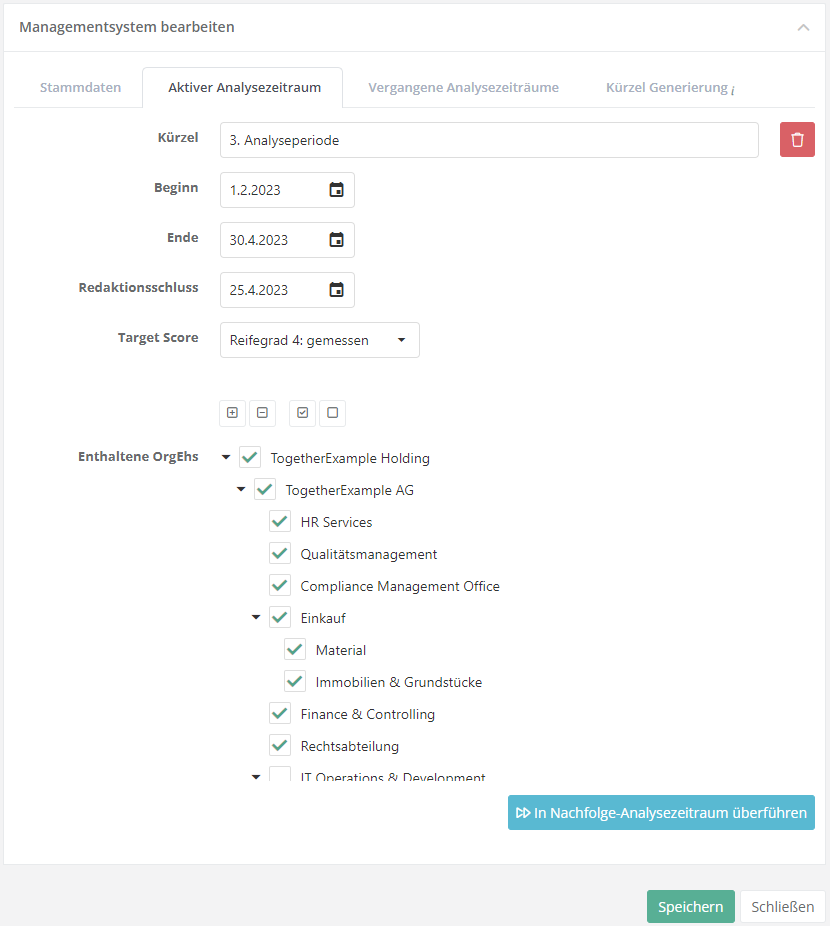
Historie
- In der Historie werden die Analysezeiträume welche schon abgeschlossen wurden mit Beginn, Ende und Redaktionsschluß aufgelistet.