OrgEh - Organisationseinheiten/en: Unterschied zwischen den Versionen
Weitere Optionen
Faha (Diskussion | Beiträge) Die Seite wurde neu angelegt: „<b>Important:</b> To be able to use organizational units in a management system, they must be activated for the active analysis period! When a new organization…“ |
Übernehme Bearbeitung einer neuen Version der Quellseite |
||
| Zeile 6: | Zeile 6: | ||
The structure of an OrgUn should be hierarchical. | The structure of an OrgUn should be hierarchical. | ||
<div class="mw-translate-fuzzy"> | |||
<b>Important:</b> To be able to use organizational units in a management system, they must be activated for the active analysis period! When a new organizational unit is created, it is automatically assigned to all active (current) analysis periods and thereby activated, if this organizational unit has been subordinated to another one and this superordinate organizational unit is already activated in the respective management system. If there is no parent organizational unit, then the newly created organizational unit will not be automatically activated in all management systems. For more information, see [[Special:MyLanguage/Managementsysteme#analyses_historie|"Administration → Management System → Analysis Periods"]]. | <b>Important:</b> To be able to use organizational units in a management system, they must be activated for the active analysis period! When a new organizational unit is created, it is automatically assigned to all active (current) analysis periods and thereby activated, if this organizational unit has been subordinated to another one and this superordinate organizational unit is already activated in the respective management system. If there is no parent organizational unit, then the newly created organizational unit will not be automatically activated in all management systems. For more information, see [[Special:MyLanguage/Managementsysteme#analyses_historie|"Administration → Management System → Analysis Periods"]]. | ||
</div> | |||
Version vom 15. November 2021, 08:05 Uhr
A company consists of organizational units that participate in the individual processing procedures. These in turn take place in one to several organizational units. The creation and processing of data takes place in these organizational units during the individual process steps predominantly IT-supported and with the use of IT systems.
The more critical the organizational unit, the greater the potential damage, and the greater the requirements for availability, confidentiality and integrity of the data or systems.
The structure of an OrgUn should be hierarchical.
Important: To be able to use organizational units in a management system, they must be activated for the active analysis period! When a new organizational unit is created, it is automatically assigned to all active (current) analysis periods and thereby activated, if this organizational unit has been subordinated to another one and this superordinate organizational unit is already activated in the respective management system. If there is no parent organizational unit, then the newly created organizational unit will not be automatically activated in all management systems. For more information, see "Administration → Management System → Analysis Periods".
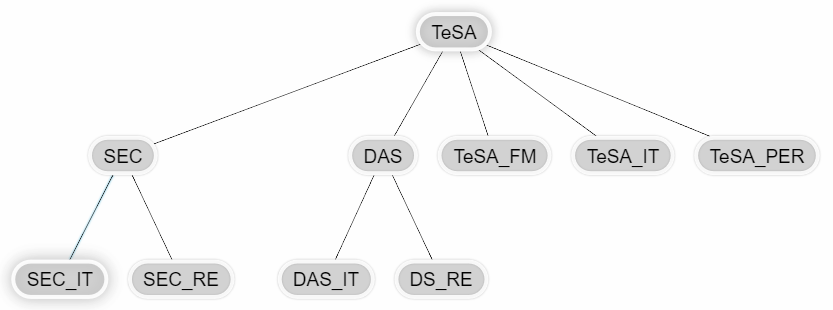
Create / edit / delete organizational unit
Organizational units can be created or edited by administrators and experts via "Administration -> OrgUn".
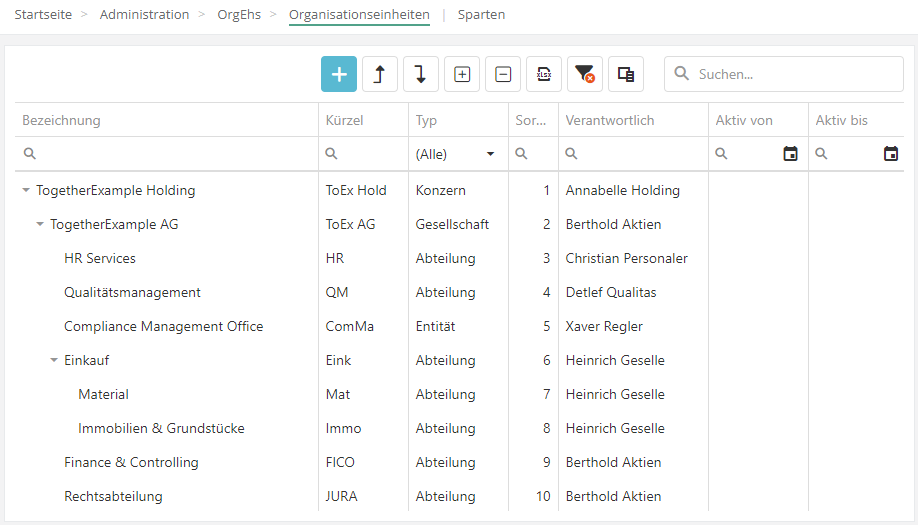
To create a new organizational unit, click the "Plus" button.
To edit an existing organizational unit, double-click the corresponding organizational unit.
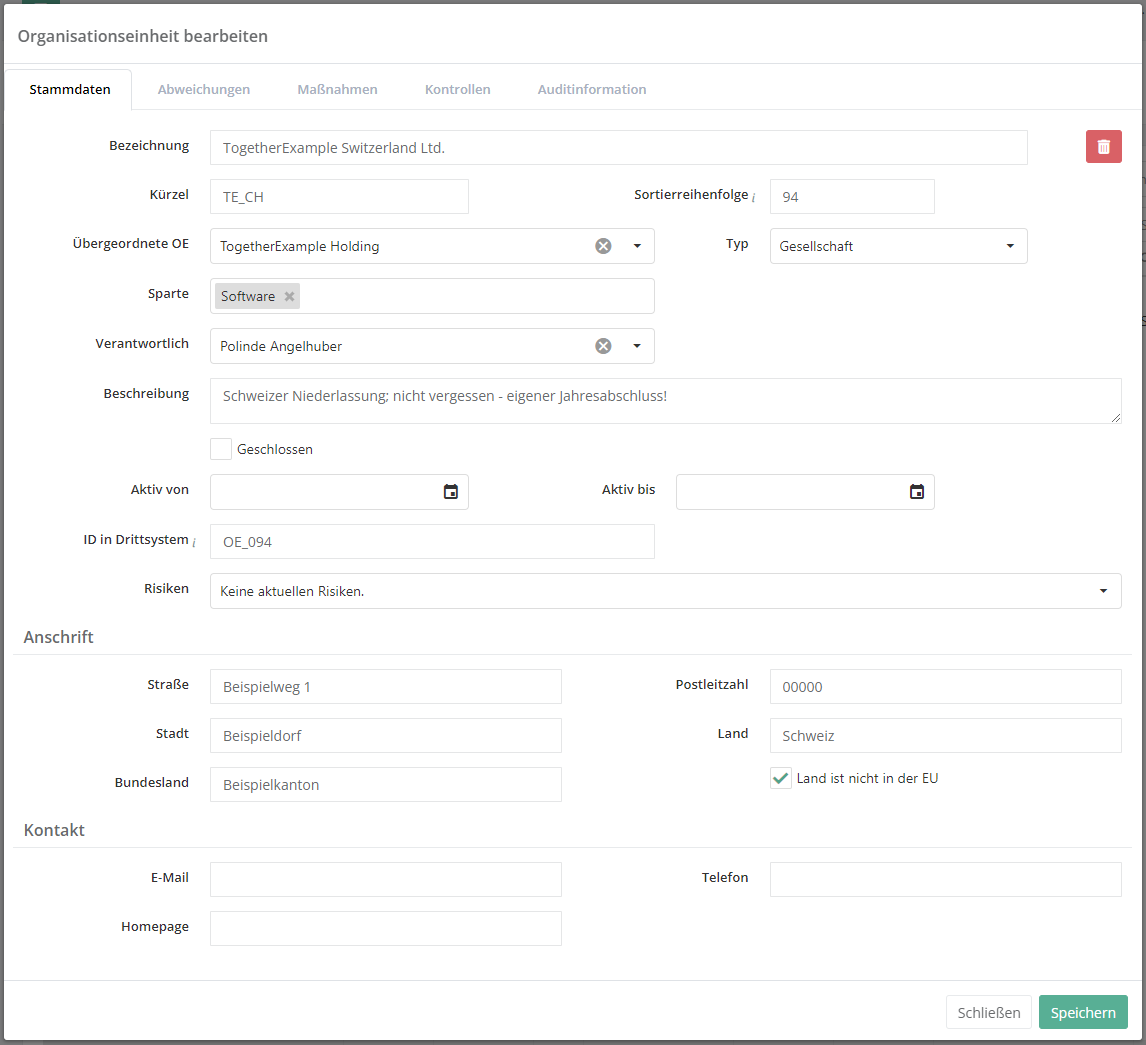
Abbreviation and designation:
- For the abbreviation, enter how the OrgUn should be abbreviated.
- For the designation, enter the designation of the OrgUn
Sort order:
.
- This defines how the OrgUn are listed in linear lists (e.g. in a report).
Type:
- Here you specify what type of organizational unit it is.
- - Group
- - Company
- - Department
- - Entity
Superordinate OrgUn:
.
- Here you enter to which GmbH a department belongs.
Responsible:
- The person entered here is responsible for the OrgUn. For example, it is the head of a department.
Description:
- Here you should describe the OrgUn.
Active from / to
.
- Here you can enter how long an OrgUn should be active in HITGuard.
Address:
- Here you can enter the address of the OrgUn.
Hazard layers:
- All hazard layers of the organizational unit are listed here. It is not possible to assign hazard layers here. More about hazard layers can be found here.
Delete OrgUn:
- To delete, click on the red trash can in the edit screen.
- To be able to delete an OrgUn, all assigned tasks, control definitions and processing messages must first be deleted.
Data protection management system
If the active management system is the data protection management system, it is also possible to record the contact data of the data protection officer of the organizational unit. These are required for evaluation in data protection management.
If no data protection officer is found during evaluations for an organizational unit, the officer of the higher-level organizational unit is used. This means that if there is only one officer in the organizational structure, this officer only has to be entered in the top organizational unit.
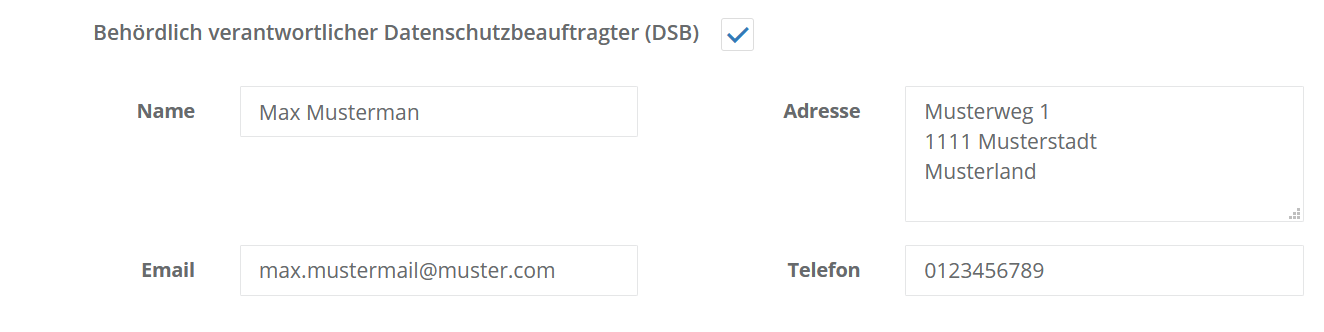
Deviations / measures / controls
The behavior is the same as for resources. More about this here.