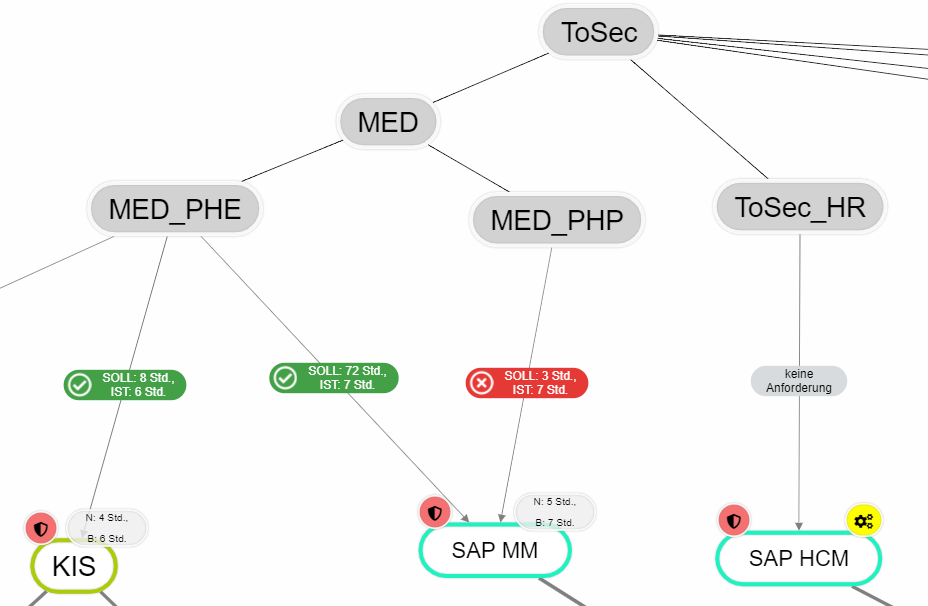Translations:Strukturanalyse/112/en: Unterschied zwischen den Versionen
Aus HITGuard User Guide
Weitere Optionen
Faha (Diskussion | Beiträge) Die Seite wurde neu angelegt: „* Protection needs analysis ::In order to analyze whether the RPO or RTO for a resource is met, a protection needs analysis for the resources must first be per…“ |
Isan (Diskussion | Beiträge) Übersetzungseinheit als nicht mehr veraltet markiert, ohne Änderungen |
(kein Unterschied)
| |
Aktuelle Version vom 28. Januar 2025, 07:07 Uhr
- Protection needs analysis
- In order to analyze whether the RPO or RTO for a resource is met, a protection needs analysis for the resources must first be performed with an organizational unit or process owner. This results in the TARGET or no requirement.
- Evaluate resources
- In order to calculate the ACTUAL for RTO or RPO, the resources on which the organizational unit or process to be examined depends must be evaluated according to RTO or RPO. There are three possibilities for this:
- not evaluated:
- RTO or RPO has not yet been evaluated / entered. These values are not included in the calculation, but are marked as not yet evaluated (yellow gear wheel for RTO and yellow clock for RPO).
- In order to calculate the ACTUAL for RTO or RPO, the resources on which the organizational unit or process to be examined depends must be evaluated according to RTO or RPO. There are three possibilities for this:
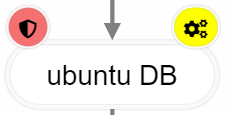
- undefined / not relevant:
- The RTO or RPO is not further relevant for the calculation. These values are also not included in the calculation, but are marked with a gray symbol to show that these values were deliberately not deposited.

- RTO recovery time or the RPO backup interval is present:
- The RTO or RPO has already been determined for resources. These values can then be stored for the resources.
- For RTO there is the additional option that the recovery time of third party resources are secured e.g. by a SLA. This SLA can be deposited with the resource.
- N / B means net or gross. Net is the value that is entered directly at the resource. Gross is the maximum time reached by all dependent paths (only longest path is relevant).
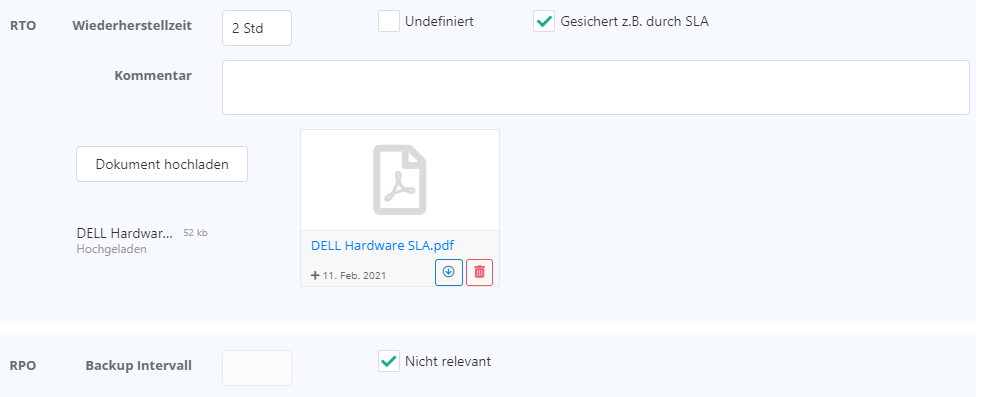
- Analyze RTO or RPO Fulfillment:
- In order to analyze fulfillment, at least the organization view and resource view must be selected in the structure analysis. If these are selected, it is necessary to switch to the analysis mode (switch at the very top of the right menu). In the analysis mode, RTO or RPO fulfillment can now be selected.
- If too many non-relevant resources or organizational units are displayed, one can right-click on the organizational unit to be analyzed and select the item "Show dependencies" in the context menu. This will hide all non-relevant nodes.