Teams/en: Unterschied zwischen den Versionen
Aus HITGuard User Guide
Weitere Optionen
Sala (Diskussion | Beiträge) Die Seite wurde neu angelegt: „Teams“ |
Isan (Diskussion | Beiträge) Keine Bearbeitungszusammenfassung |
||
| (35 dazwischenliegende Versionen von 4 Benutzern werden nicht angezeigt) | |||
| Zeile 1: | Zeile 1: | ||
''' | '''What are teams?<br>''' | ||
:Teams | :Teams consist of at least one member and are responsible for implementing the tasks assigned to you (measures, controls, audits, business impact analyses, etc.). Members of a team are responsible for working on the tasks assigned to them and receive an e-mail requesting them to implement these tasks. | ||
: | :The team leader only has to have an overview of his team.<br>He can see which tasks are assigned to his team, but is not responsible for the implementation (unless he is a member) of these tasks. Therefore, he does not receive any e-mails requesting him to implement a task. However, he can still implement the tasks if necessary. Team leaders are only informed if the deadline is exceeded, e.g. by controls or progress reports. | ||
''' | '''Who can create teams?'''<br> | ||
:Teams | :Teams can be created by administrators or experts via "Administration → Teams".<br>Here is also the possibility to deactivate teams. <br> | ||
''' | '''Where can teams be assigned?'''<br> | ||
:Teams | :Teams can be assigned wherever responsibilities can be defined.<br> | ||
: | :This means teams can be allocated to:<br> | ||
::* | ::*measures | ||
::* | ::*controls | ||
::* | ::*risks | ||
::* | ::*management system responsibility | ||
::* | ::*gap analyses and review results | ||
::* | ::*protection needs analyses | ||
::* | ::*audits and | ||
: | ::*resources. | ||
''' | '''To note:''' | ||
*Teams | *Teams do not require a team leader, but do require at least one member. If desired, this member can also be the team leader. | ||
*Exceptions exist only for the control behavior "All must accept in order". With this behavior, only individuals can be assigned. | |||
*Teams with management system responsibility can only be edited by an administrator or a team leader. | |||
*On reports, only the team designation is listed. However, the individual persons in the team are not listed. | |||
*Teams cannot be deleted, only deactivation is possible! | |||
*Deactivating teams is only possible if they are not involved in any active work steps or are not responsible for any active structural elements. | |||
*Deactivated teams can no longer be assigned. | |||
*Deactivated teams are marked as such in the team list. | |||
<span id="Rollenbeschreibung"></span> | |||
== Role description == | |||
'''Team leaders:''' | |||
:Team leaders are not responsible for processing the team's measures, controls, variance analyses, etc., but must have an overview of them or be able to intervene reactively. Team leaders therefore have access to measures, controls, deviation analyses, etc. assigned to the team, but they are not involved in the operational processing of workflows. | |||
:Team leaders do not, for example, receive an e-mail request to implement a measure, control or deviation analysis. They are informed in the sense of an escalation if deadlines are exceeded, e.g. of controls or progress reports. | |||
:This is supported in the form that for Practitioners, in their dashboard display, pending controls or progress messages are only displayed to team members, not team leaders. However, a team leader does have access to controls and progress messages. He can intervene if necessary via the menu items "My controls" and "My progress". The blue indicator, which signals outstanding controls and progress messages that require processing, is also not displayed to team leaders. This has been solved because the blue indicator stands for an action to be taken, but the team leader is not responsible for the operational implementation, but should only be able to intervene reactively.<br> | |||
'''Members:''' | |||
:Members of a team have access to measures, controls, variance analysis, etc. assigned to the team. They are responsible for the operational execution of workflows. Therefore, they all receive the request by e-mail to implement e.g. a measure, control or deviation analysis. | |||
Escalation e-mails regarding time overruns for implementations are also sent to all team members. | |||
''' | |||
: | |||
<!-- | <!-- | ||
:* | :*They are not responsible for processing the team's measures, controls, variance analyses, etc., but they must have an overview of them or be able to intervene reactively. | ||
:* | :*Therefore, team leaders have access to measures, controls, variance analyses, etc. assigned to the team. | ||
:* | :*But they are not involved in the operational execution of workflows. That is, team leaders do not receive, for example, an email request to implement a measure, control, or variance analysis. | ||
:* | :*They are informed when deadlines are exceeded e.g. by controls or progress reports. (Escalation) | ||
--> | --> | ||
<!-- | <!-- | ||
:* | :*You are responsible for processing measures, controls, deviation analysis, etc. assigned to the team. | ||
:* | :*They therefore have access to measures, controls, deviation analyses, etc. that are assigned to the team. | ||
:* | :*You are responsible for the operational processing of workflows and therefore receive e.g. the request by email to implement a measure, control or deviation analysis. | ||
--> | --> | ||
== | <span id="Team_erstellen/bearbeiten"></span> | ||
== Create/edit team == | |||
Experts can see all the teams that have been created under "Administration → Teams". You can also create new teams or deactivate old ones here. | |||
To create a team click the "Plus" button. | |||
[[Datei:Teamliste.PNG|left|thumb|900px| | [[Datei:Teamliste.PNG|left|thumb|900px|Create team]] | ||
<br clear=all> | <br clear=all> | ||
[[Datei:Team erstellen.PNG|left|thumb|900px| | [[Datei:Team erstellen.PNG|left|thumb|900px|Create team]] | ||
<br clear=all> | <br clear=all> | ||
==Tips, tricks & best practice== | |||
[[Datei:BESTPRACTICE.png|left|thumb|100px]] | |||
Work with teams to... | |||
*...address more than one user in a workflow without having to list them individually. | |||
*...change a user centrally in the team instead of in every measure/control, etc. when a change is made in the organization's personnel structure. | |||
*...cluster the areas of users' responsibility (e.g., IT, facility, HR, etc.). | |||
*...make further use of escalation procedures and notification functionalities (see above: role description).<br clear=all> | |||
Aktuelle Version vom 7. Februar 2025, 12:03 Uhr
What are teams?
- Teams consist of at least one member and are responsible for implementing the tasks assigned to you (measures, controls, audits, business impact analyses, etc.). Members of a team are responsible for working on the tasks assigned to them and receive an e-mail requesting them to implement these tasks.
- The team leader only has to have an overview of his team.
He can see which tasks are assigned to his team, but is not responsible for the implementation (unless he is a member) of these tasks. Therefore, he does not receive any e-mails requesting him to implement a task. However, he can still implement the tasks if necessary. Team leaders are only informed if the deadline is exceeded, e.g. by controls or progress reports.
Who can create teams?
- Teams can be created by administrators or experts via "Administration → Teams".
Here is also the possibility to deactivate teams.
Where can teams be assigned?
- Teams can be assigned wherever responsibilities can be defined.
- This means teams can be allocated to:
- measures
- controls
- risks
- management system responsibility
- gap analyses and review results
- protection needs analyses
- audits and
- resources.
To note:
- Teams do not require a team leader, but do require at least one member. If desired, this member can also be the team leader.
- Exceptions exist only for the control behavior "All must accept in order". With this behavior, only individuals can be assigned.
- Teams with management system responsibility can only be edited by an administrator or a team leader.
- On reports, only the team designation is listed. However, the individual persons in the team are not listed.
- Teams cannot be deleted, only deactivation is possible!
- Deactivating teams is only possible if they are not involved in any active work steps or are not responsible for any active structural elements.
- Deactivated teams can no longer be assigned.
- Deactivated teams are marked as such in the team list.
Role description
Team leaders:
- Team leaders are not responsible for processing the team's measures, controls, variance analyses, etc., but must have an overview of them or be able to intervene reactively. Team leaders therefore have access to measures, controls, deviation analyses, etc. assigned to the team, but they are not involved in the operational processing of workflows.
- Team leaders do not, for example, receive an e-mail request to implement a measure, control or deviation analysis. They are informed in the sense of an escalation if deadlines are exceeded, e.g. of controls or progress reports.
- This is supported in the form that for Practitioners, in their dashboard display, pending controls or progress messages are only displayed to team members, not team leaders. However, a team leader does have access to controls and progress messages. He can intervene if necessary via the menu items "My controls" and "My progress". The blue indicator, which signals outstanding controls and progress messages that require processing, is also not displayed to team leaders. This has been solved because the blue indicator stands for an action to be taken, but the team leader is not responsible for the operational implementation, but should only be able to intervene reactively.
Members:
- Members of a team have access to measures, controls, variance analysis, etc. assigned to the team. They are responsible for the operational execution of workflows. Therefore, they all receive the request by e-mail to implement e.g. a measure, control or deviation analysis.
Escalation e-mails regarding time overruns for implementations are also sent to all team members.
Create/edit team
Experts can see all the teams that have been created under "Administration → Teams". You can also create new teams or deactivate old ones here.
To create a team click the "Plus" button.


Tips, tricks & best practice
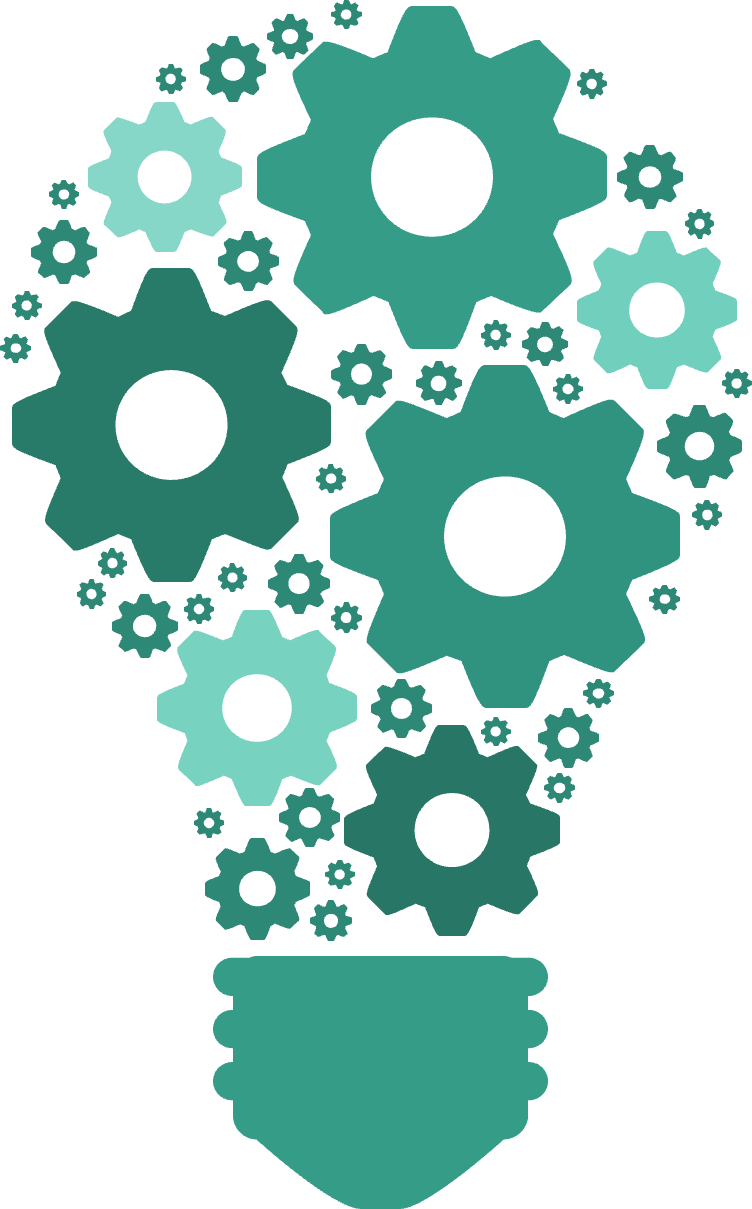
Work with teams to...
- ...address more than one user in a workflow without having to list them individually.
- ...change a user centrally in the team instead of in every measure/control, etc. when a change is made in the organization's personnel structure.
- ...cluster the areas of users' responsibility (e.g., IT, facility, HR, etc.).
- ...make further use of escalation procedures and notification functionalities (see above: role description).