Translations:Auditplanung/139/en: Unterschied zwischen den Versionen
Weitere Optionen
Isan (Diskussion | Beiträge) Die Seite wurde neu angelegt: „===Adding review objects to reviews===“ |
Isan (Diskussion | Beiträge) Keine Bearbeitungszusammenfassung |
||
| Zeile 1: | Zeile 1: | ||
===Adding review objects to reviews=== | ===Adding review objects to reviews=== | ||
In the audit planner you can select topic collections and knowledge bases, and receive a list of all topics contained therein. These can be added to reviews via drag & drop. When adding them, the list view shows how many times a topic has been added to reviews of the shown audits. [[Datei:TS_AuditHinzufügen.png|left|thumb|900px|Auditplaner]]<br clear=all> | |||
This makes it possible to edit all reviews of all audits of an audit program in one single view and to either split up larger topic collections among them or to assign smaller topic collections to one, more or all reviews. Topic collections and knowledge bases can be mixed when doing this. | |||
===Revaluation via the audit planner== | |||
[[Datei:Auditplaner_Themensammlung_NeubewertungIcon.png|thumb|500px|right|Revaluation available]] In the audit planner, an exclamation point shows if there is already a closed review for a topic from a knowledge base or a topic collection.<p>It is possible to create a revaluation instead of a further first-time evaluation for this topic. Just like in the review assistant under [[Special:MyLanguage/Überprüfung#Neubewertung_bestehender_Prüfobjekte|revaluation of existing review objects]], you have the option to choose whether you would like to take over all/none/positive answers and whether you would like to pre-fill in a justification for all answers.<br clear=all> | |||
Aktuelle Version vom 7. November 2024, 08:24 Uhr
Adding review objects to reviews
In the audit planner you can select topic collections and knowledge bases, and receive a list of all topics contained therein. These can be added to reviews via drag & drop. When adding them, the list view shows how many times a topic has been added to reviews of the shown audits.
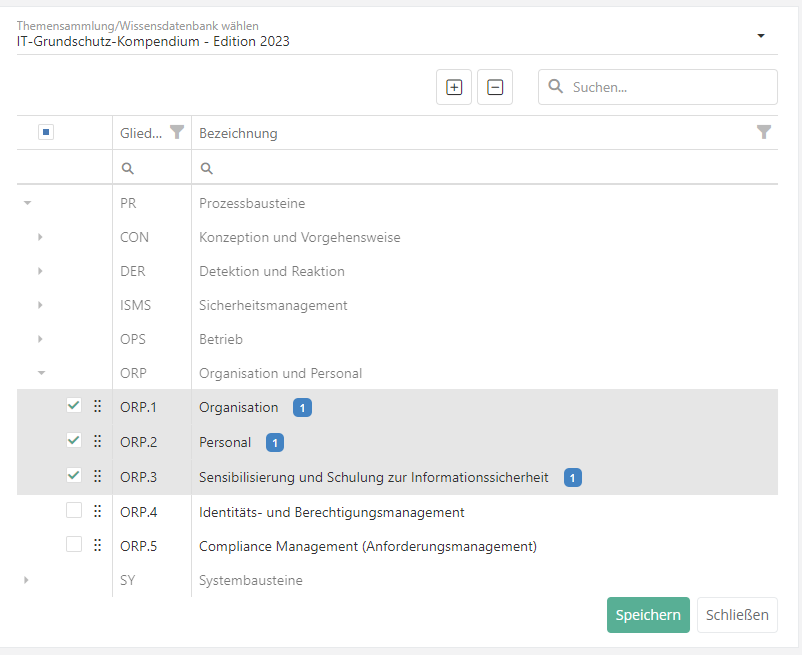
This makes it possible to edit all reviews of all audits of an audit program in one single view and to either split up larger topic collections among them or to assign smaller topic collections to one, more or all reviews. Topic collections and knowledge bases can be mixed when doing this.
=Revaluation via the audit planner
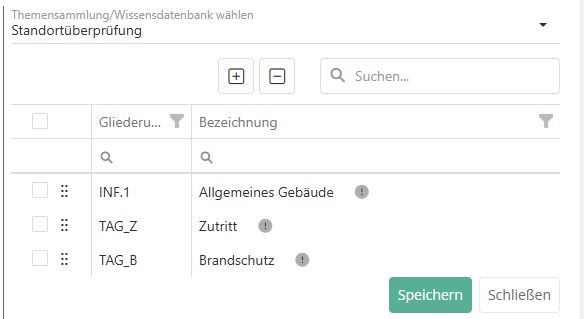
In the audit planner, an exclamation point shows if there is already a closed review for a topic from a knowledge base or a topic collection.
It is possible to create a revaluation instead of a further first-time evaluation for this topic. Just like in the review assistant under revaluation of existing review objects, you have the option to choose whether you would like to take over all/none/positive answers and whether you would like to pre-fill in a justification for all answers.